Serverside Webscripting [JLW384]
01.libraries
It looks like you are viewing these slides on GitHub. Please clone the source repository in order to get the included PHP examples to work.
Libraries & Frameworks

Welcome to the Head Museum. I'm Leonard Nimoy.
Library?
- Set of one or more PHP Classes which you can use in your own project
-
Provide in one or several functionalities
- Sending e-mail
- Templating
- Working with PDF or Word or Excel documents
- Graphing/Charting
- Working with Files & Folders
- Caching
- Data Generation
- Database Access
- Validation
- etc.
Properties of a library
-
Core properties
- Build on top of the existing PHP core functions (or an other library)
- Include it in your own code in order to get it to work
-
Optional properties
- Standalone
- Structured
- Documentation provided
- Unit Tested
- Extensible
- PSR-X Compliant
(more on that later)
Example Libraries
-
Specific Libraries
- Templating: Twig
- Sending e-mail: PHPMailer, SwiftMailer, …
- Working with PDF files: TCPDF, FPDI, …
- Graphing/Charting: pChart, JpGraph, Libchart, …
- Manipulate Office Files: PHPExcel, PHPWord, …
- Database and ORM: Doctrine, Fuel, Kohana, Propel, Redbean, …
- Routing: Klein, Ham, jream/route, bramus/router, …
- … (#lmgtfy)
-
General Libraries
- Spoon Library (RIP)
- The Symfony Components
Beware though!
-
Not all codebases are created equally! Lots of cruft out there.
- Bad quality
- No proper abstraction
- Legacy PHP 4 and pre-PHP 5.4 code
- No documentation
- …
Framework?
-
Framework > Library
- Defines a structure to follow
- Your project must follow that structure
- Internally, a framework will most likely contain/use a library
- Zend Framework
- CakePHP
- CodeIgniter
- Laravel
- Slim
- Symfony
- YII
- Silex
- Kohana
- etc.
Using Libraries: Kicking it oldskool
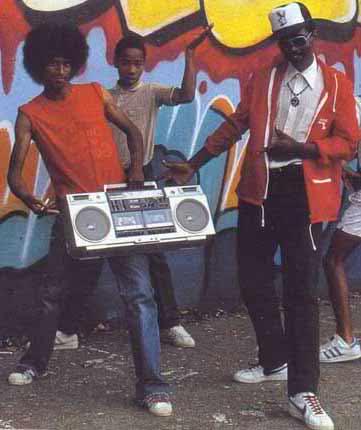
Obtaining a library
- Look up the library on the internet
- Download it
- Extract it
- Put the correct folder somewhere in your project
- Include the necessary classes
- Use it
Updating a library
- Look up the website of the library again
- Download the new version
- Extract it
- Drop it in your project
- Cross your fingers and hope all still works (mostly: dependencies)
Example: JpGraph (1)
-
Library to create charts
- Website: http://jpgraph.net/
- Documentation: http://jpgraph.net/download/manuals/
- Ships with lots of examples in the
.zip
Warning: This library is outdated (last release 2010) and is in desperate need of a code refresh!
We'll merely use it to make a few arguments later on.
Example: JpGraph (2)
<?php
// Include needed classes
require_once ('jpgraph/jpgraph.php');
require_once ('jpgraph/jpgraph_pie.php');
// Our data
$data = array(78, 22);
// Create the Pie Graph
$graph = new PieGraph(350, 300, 'auto');
$graph->SetShadow();
// Set A title for the plot + disable the border
$graph->title->Set("Percentage of chart which resembles Pac-man");
$graph->SetFrame(false);
// Create the pieplot
$pieplot = new PiePlot($data);
$pieplot->SetCenter(0.5, 0.5);
$pieplot->SetStartAngle(39);
$pieplot->SetLegends(array('Pac-man', 'Not Pac-Man'));
// Add the pieplot to the graph
$graph->Add($pieplot);
// JpGraph Bug: one must add the pieplot before setting colors
$pieplot->SetSliceColors(array('#FFFF00','#FF0000'));
// Style the Legend
$graph->legend->SetFrameWeight(0);
$graph->legend->Pos(0.5, 0.90, 'center', 'top');
$graph->legend->SetFillColor('white');
$graph->legend->SetColumns(2);
// Display the graph
$graph->Stroke();A Better Example: SwiftMailer (1)
-
Library to send e-mail
- Website: http://swiftmailer.org/
-
Why is this library better?
- Targetted towards PHP5
-
Comes with an autoloader
- Just include the autoloader and whenever you use one of the Swift classes, it'll automatically
requireit. - Having an autoloader mostly attests being well-structured
- Just include the autoloader and whenever you use one of the Swift classes, it'll automatically
- Lots of documentation and examples
- Unit tested
A Better Example: SwiftMailer (1)
<?php
// Include SwiftMailer Autoloader
require_once 'swiftmailer/swift_required.php';
// Create the Transport
$transport = Swift_SmtpTransport::newInstance('relay.odisee.be', 25);
// Create the Mailer using your created Transport
$mailer = Swift_Mailer::newInstance($transport);
// Create a message
$message = Swift_Message::newInstance('Lorem Ipsum')
->setFrom(array('johndoe@example.org' => 'John Doe'))
->setTo(array(
'blackhole@bram.us' => 'blackhole'
))
->setBody(strip_tags(file_get_contents('assets/content.html')))
->addPart(file_get_contents('assets/content.html'), 'text/html');
// Send it (or at least try to)
if(!$mailer->send($message, $errors)) {
echo 'Mailer Error: ';
print_r($errors);
} else {
echo 'Message sent!';
}
// EOFIntermezzo:
Autoloaders, Namespaces, & PSR-4

Autoloaders (1)
- Essentially, an autoloader is a function which finds and loads a PHP class which has not been included yet via
includeorrequire.- The function takes one argument: the name of the requested class
- Function then translates the classname to an actual file to include
- Easy to write, if you keep your naming and structure consistent
-
Tell PHP to use that function for autoloading, using
spl_autoload_register('nameOfTheFunction');
Autoloaders (2)
-
Example: SwiftMailer's autoloader (stripped down)
function autoload($class) { if (0 !== strpos($class, 'Swift_')) { //Don't interfere w other autoloaders return; } $path = __DIR__ . '/' . str_replace('_', '/', $class) . '.php'; if (!file_exists($path)) return; require $path; }- When using
Swift_InputByteStreamit'll include/path/to/swiftmailer/Swift/InputByteStream.php - When using
Swift_Encoder_Base64Encoderit'll include/path/to/swiftmailer/Swift/Encoder/Base64Encoder.php
- When using
Namespaces (1)
- When we talk about classes we didn't talk about namespaces
-
Namespaces allow you to logically group and name your classes
- No more lengthy classnames such as
Swift_Encoder_Base64Encoder - … but a class
Base64Encoderin theSwift\Encodernamespace
- No more lengthy classnames such as
Namespaces (2) — Demo time!
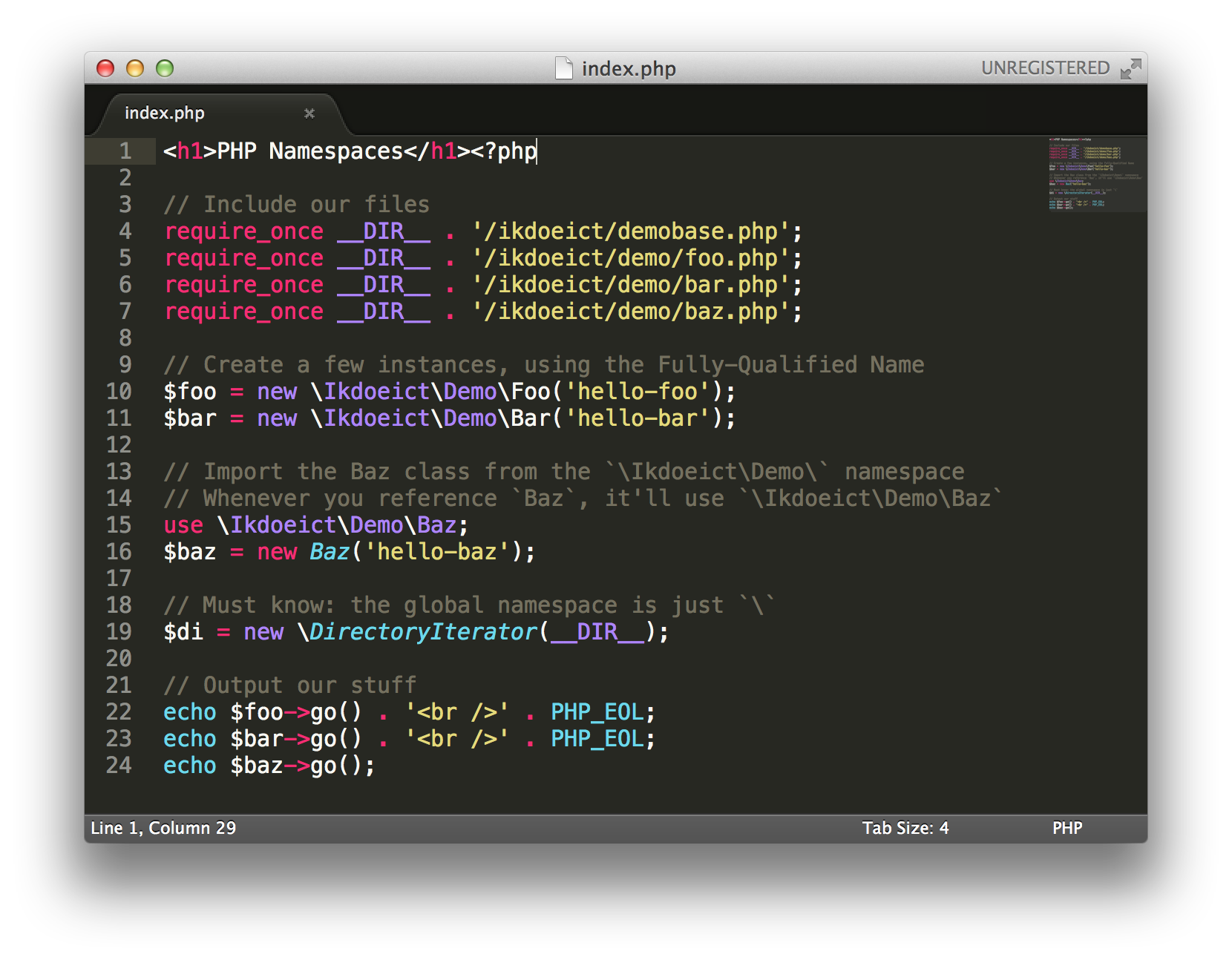
Let's take a look at the files in assets/01/examples/namespaces/ →
-
Define a namespace for your class at the very top of the file
namespace Ikdoeict\Demo; class Foo { ... } -
Refer to a class with its full namespace.
$foo = new \Ikdoeict\Demo\Foo('hello-foo'); -
If you don't use the full namespace, PHP will look in the current active namespace and the – via
use– imported namespaces.namespace Ikdoeict\Demo; class Bar extends Foo { ... } // = extends Ikdoeict\Demo\Foouse \Ikdoeict\Demo\Baz; $baz = new Baz('hello-baz'); // = \Ikdoeict\Demo\Baz -
The global namespace is
\$di = new \DirectoryIterator(__DIR__);
PSR-0
-
PSR-0 is “a standard describing mandatory requirements for autoloader interoperability”
-
Defines how to namespace your code:
\<VendorName>\(<Namespace>\)*<ClassName> -
Defines how that namespace translates to an organization on disk
/path/to/project/vendor/Vendorname/Namespace/ClassName.php
-
Defines how to namespace your code:
- In other words: Adhering to this folder structure makes your library play nice with the PSR-0 autoloader.
PSR-4
-
PSR-4 is “a specification for autoloading classes from file paths”
- PSR-0 compatible
-
Affords a more concise folder structure.
E.g.\Vendorname\Namespace\ClassName- PSR-0:
/path/to/project/Vendorname/Namespace/ClassName.php - PSR-4:
/path/to/project/ClassName.php
- PSR-0:
- Roughly translated: PSR-4 = PSR-0, redux.
Using Libraries Redux:
Composer & Packagist
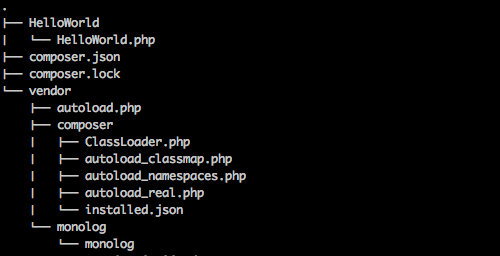
Composer
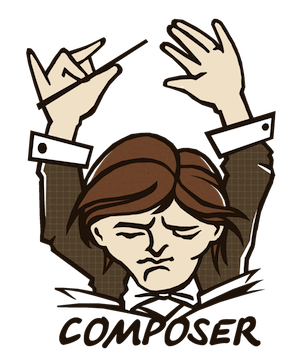
Composer is a tool for dependency management in PHP. It allows you to declare the dependent libraries your project needs and it will install them in your project for you.
-
Roughly translated: this tool will save you lots of headaches
- Just tell composer which package and which version (specific, or “the latest”) of a library you need and it will install/update it for you
Packagist
-
Composer is worthless without Packagist:
- Composer = command line tool which downloads and installs the packages
- Packagist = website aggregating all installable packages and their versions
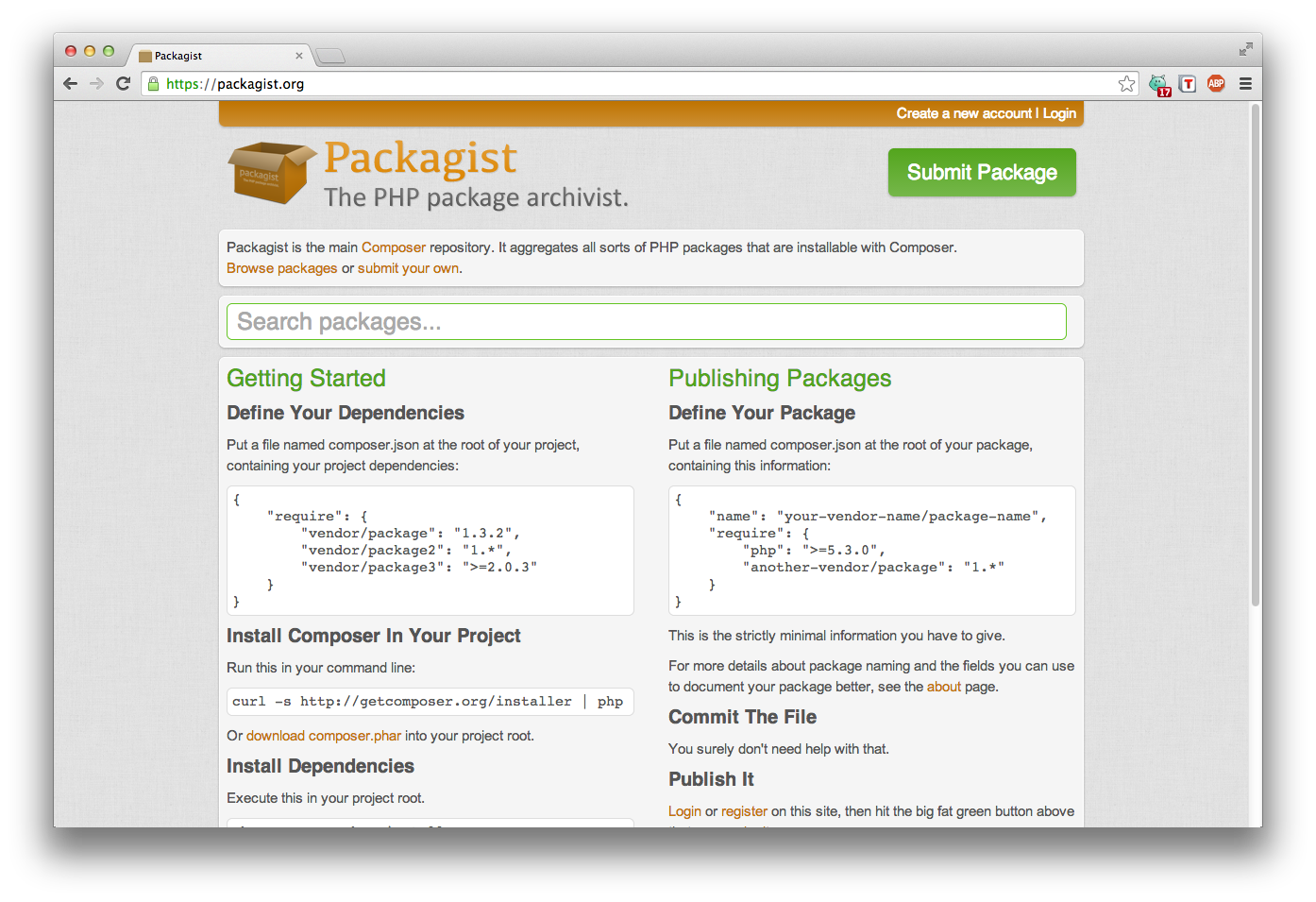
Why Composer and not X?
-
Composer is a project specific dependency manager
- Packages are installed on a per project basis (
vendorsubfolder), not system-wide (cfr. PEAR)
- Packages are installed on a per project basis (
-
Composer is clever
- Composer finds out which versions of which packages (and which versions of its dependencies) need to be installed, and installs them.
-
Installed packages can be autoloaded
- Plays nice with PSR-0 and PSR-4 compliant packages
- Composer will generate one single autoloader for all dependencies
Installing Composer
-
Unix / OS X
$ curl -s https://getcomposer.org/installer | php $ sudo mkdir /usr/local/bin/ $ mv composer.phar /usr/local/bin/composer - Windows: Download & Run the installer
OS X users beware: If you're using MAMP, make sure that the php binary used is the one included with MAMP, and not the one shipped with OS X. (instructions)!
Installing packages using Composer: Automatic
-
Run
composer require vendor/package versionon the CLI- e.g.
$ composer require swiftmailer/swiftmailer 4.*
- e.g.
-
Composer will:
- Check with packagist for its existence
-
Write down that package requirement in
composer.json{ "require": { "swiftmailer/swiftmailer": "4.*" } } - Download the package into
./vendor/vendorname/packagename - Generate an autoloader for all installed packages
- Generate a lock file
composer.lock
Installing packages using Composer: Manual
-
Create a file named
composer.jsonin your project root to declare your dependencies in{ "require": { "swiftmailer/swiftmailer": "4.*" } } -
Run
composer installand composer will:- Check with packagist for its existence
- Download the package into
./vendor/vendorname/packagename - Generate an autoloader for all installed packages
- Generate a lock file
composer.lock
Using the installed packages
-
Include the Composer generated autoloader instead of the one from the package or manually including all required filed
require_once __DIR__ . '/vendor/autoload.php'; -
Swiftmailer example
<?php // Require composer autoloader require_once __DIR__ . '/vendor/autoload.php'; // Create the Transport $transport = Swift_SmtpTransport::newInstance('relay.odisee.be', 25); // Create the Mailer using your created Transport $mailer = Swift_Mailer::newInstance($transport); // Create a message $message = Swift_Message::newInstance('Lorem Ipsum') ->setFrom(array('johndoe@example.org' => 'John Doe')) ->setTo(array( 'blackhole@bram.us' => 'blackhole' )) ->setBody(strip_tags(file_get_contents('assets/content.html'))) ->addPart(file_get_contents('assets/content.html'), 'text/html'); // Send it (or at least try to) if(!$mailer->send($message, $errors)) { echo 'Mailer Error: '; print_r($errors); } else { echo 'Message sent!'; } // EOF
About the Lock File
-
composer.lockhas precedence overcomposer.json.-
When running
composer installit will look forcomposer.lock.
If not found, it will fall back tocomposer.json.
-
When running
-
Put Differently: It locks the project to those specific versions
-
Successive runs of
composer installwill use the lock file, even if you've changedcomposer.json
-
Successive runs of
-
The lock file ensures all devs/servers use the same dependency versions
- Just clone the source and run
composer install
- Just clone the source and run
Updating packages
-
Automatic:
-
Run
composer require vendor/package newversionon the CLI
-
Run
-
Manual:
-
Update
composer.json -
Run
composer update
-
Update
-
In both cases a new
composer.lockfile will be generated.- When stuff is verified to still work, commit the lock file into version control
Specifying Package Versions
-
Latest commit:
"dev-master" -
Exact version:
"4.2.1" -
Range:
">=4.1.6,<=5.0" -
Wildcard:
"4.1.*"- = equivalent of
>=4.1.0,<4.2.0
- = equivalent of
-
Tilde Operator:
"~4.1"- = equivalent of
>=4.1,<5.0 - → Recommended; Useful for projects respecting semantic versioning
- = equivalent of
Composer vs. Version Control
-
A few important notes:
Don't ever add the
vendor/folder to version control!Don't ever change the contents of thevendor/folder!Do addcomposer.jsonto version control!Do addcomposer.lockto version control!
Library Close-up: Twig

Twig
-
Library to working with templates which we used in WS1
- Website: http://twig.sensiolabs.org/
- Documentation: http://twig.sensiolabs.org/documentation
-
Installation:
-
New project, not yet requiring it via Composer:
composer require twig/twig ~1.0 -
Existing project, already requiring it via Composer:
composer install
-
New project, not yet requiring it via Composer:
Demo time!
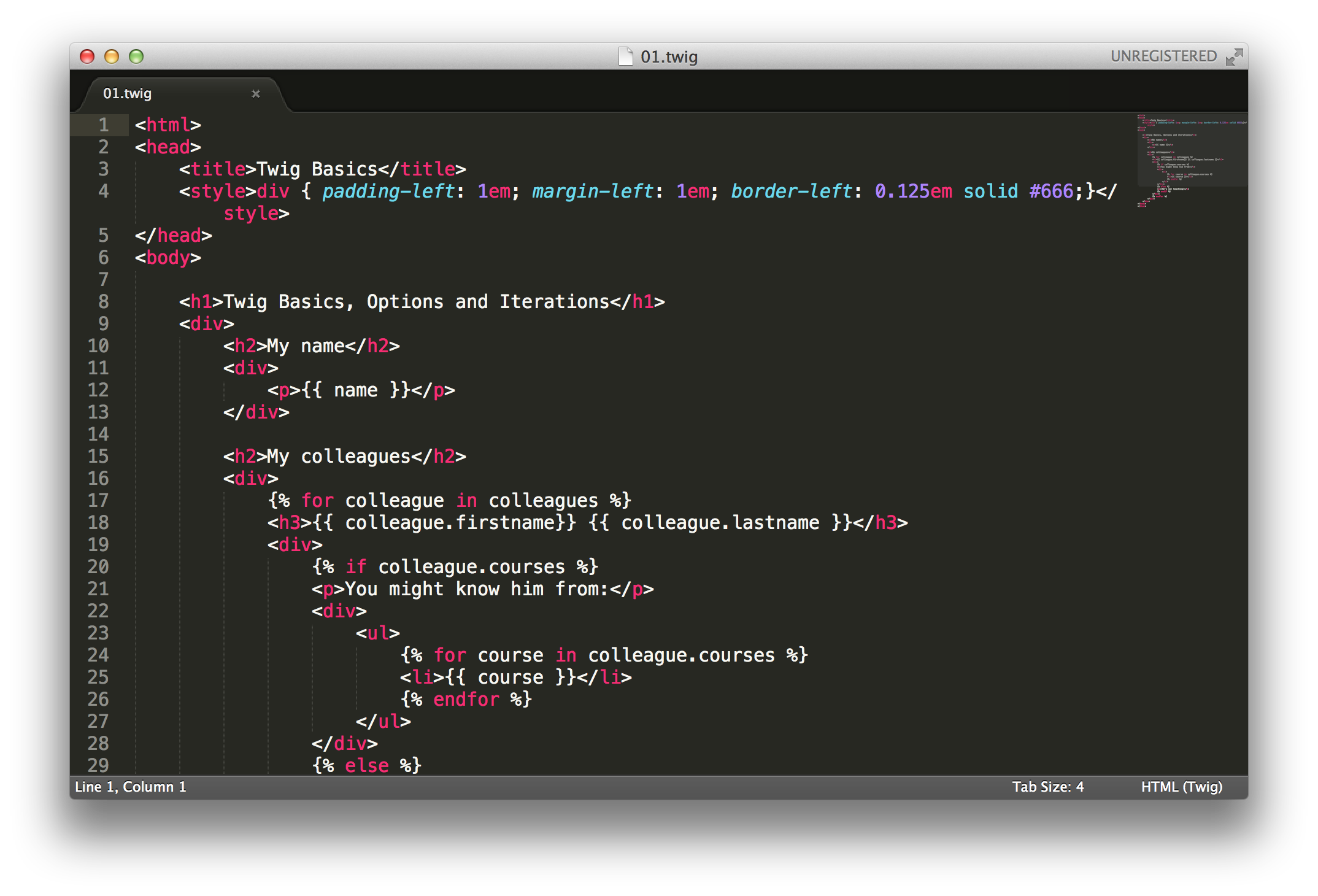
Let's take a look at the files in assets/01/examples/with-composer/2.twig/ →
- Requirements already defined in
composer.json/composer.lock - Run
composer install - Require composer's
autoloader.php - Use Twig as we did before
Library Close-up: Doctrine DBAL

Doctrine DBAL
- Database Abstraction Layer from the Doctrine Project
-
Installation:
-
New project, not yet requiring it via Composer:
composer require doctrine/dbal ~2.3 -
Existing project, already requiring it via Composer:
composer install
-
New project, not yet requiring it via Composer:
Demo time!
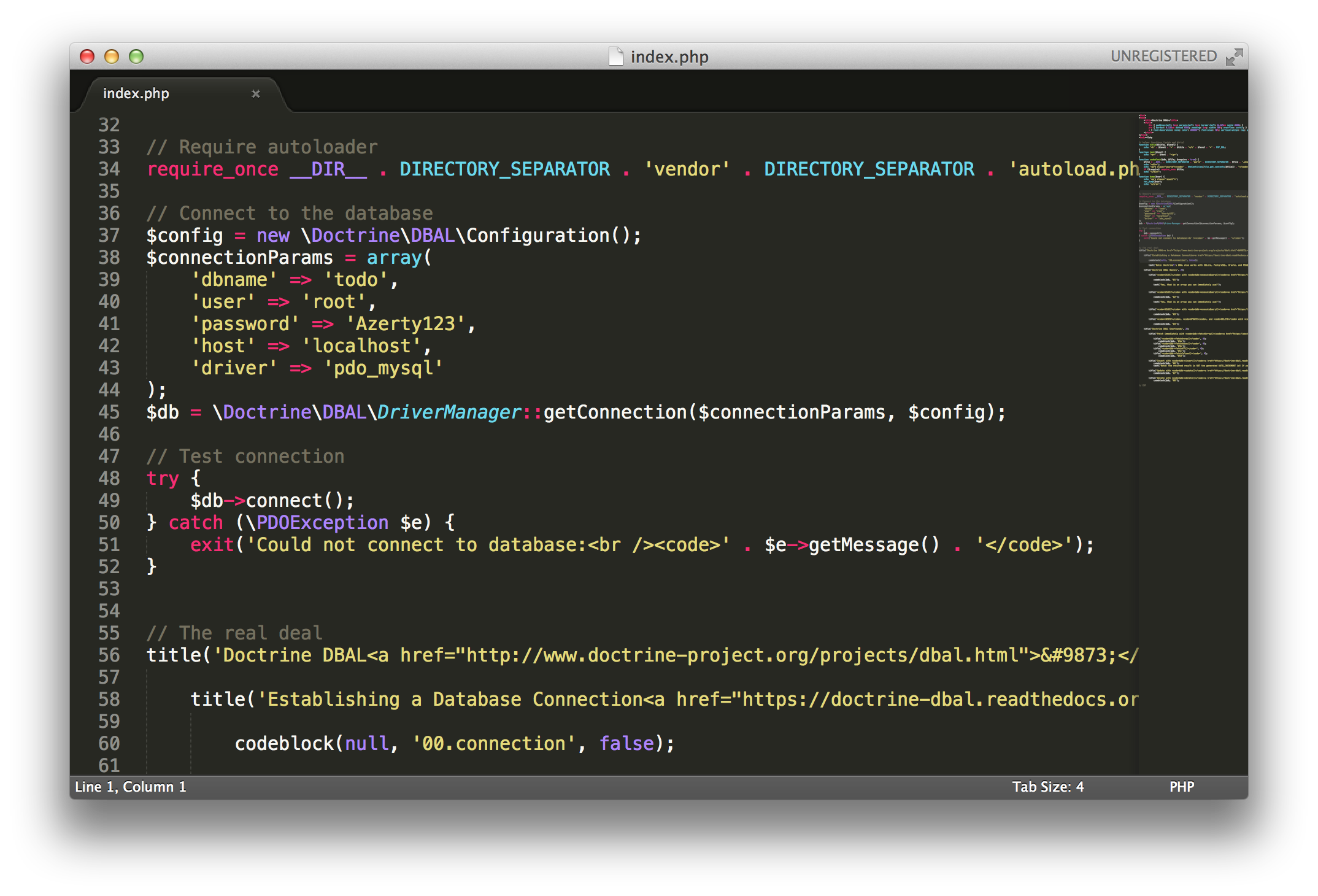
Let's take a look at the files in assets/01/examples/with-composer/3.doctrine/ →
Demo Recap
- Establishing a connection
- Executing Updates (queries that yield no resultset)
- Executing Queries (queries that yield a resultset)
- Fetching data
Don't forget the utf8mb4 charset on the connection!
Want more?

Other libraries worth checking out
Questions?
Sources
- http://coding.smashingmagazine.com/2011/10/17/getting-started-with-php-templating/
- twig.sensiolabs.org/pdf/Twig.pdf
- https://github.com/php-fig/fig-standards/blob/master/accepted/PSR-0.md
- http://www.php-fig.org/psr/psr-0/
- http://getcomposer.org/doc/00-intro.md
- http://nelm.io/blog/2011/12/composer-part-1-what-why/
- https://packagist.org/
- https://speakerdeck.com/hhamon/useful-php-libraries