Serverside Webscripting [JLW384]
06.silex.part4
Pagination
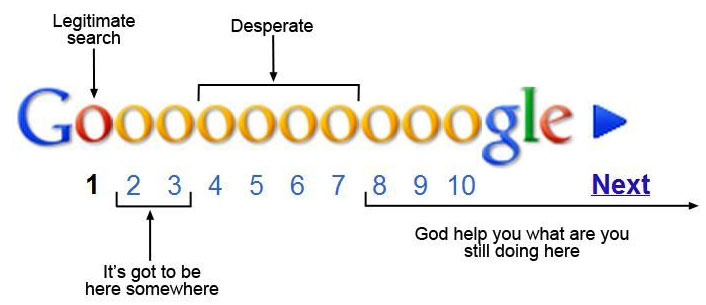
Pagination?
-
When having too many items to show, split them into several pages
- e.g. search results, filter results
- Typically placed beneath the results
Examples
-
Bad examples:
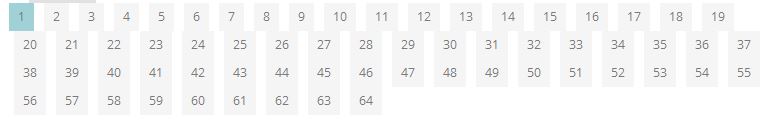

-
Good example:

- Always indicate how many results there are
- Always indicate how many pages there are
-
Show a reasonable number of pages
- The number row automgically adjusts itself based on the current page
- First two and last two pages always shown
- All, except the current page, clickable
-
Always indicate current active page
- Don't link it though!
-
Always show next/previous buttons
- Only clickable when necessary
- Don't show First/Last links (no direct value)
Howto: Needed parameters
-
From database: Total number of items
$numItems = $db->fetchColumn('SELECT COUNT(*) FROM table'); -
From configuration: Number of items to show per page
$numItemsPerPage = 10; -
From url: current page (default = 1)
$curPage = max(1, (int) $request->query->get('p')); -
To calculate: number of pages
$numPages = ceil($numItems / $numItemsPerPage);
Howto: Selecting subset of items
-
Pass
$curPageand$numitemsPerPageto your repository and add it use it in aLIMITclausepublic function findAll($curPage = 1, $numItemsPerPage = 10) { return $this->db->fetchAll(' SELECT * FROM datasets ORDER BY id DESC LIMIT ' . (int) (($curPage - 1) * $numItemsPerPage) . ',' . (int) ($numItemsPerPage) ); }
Howto: Parameters for Rendering
-
The current page and number of items
$curPage; // To indicate the active page $numItems; // To indicate the number of items -
The current URL
$baseUrl = 'http://example.dev/news/'; // to prepend to the pagination params -
An array with all numbers to show on screen, eg:
$pagination = array(1,2,'...',6,7,8,9,10); // Subset of pages to show
Howto: Rendering (Twig)
{% set prevPage = curPage - 1 %}
{% set nextPage = curPage + 1 %}
{% if numPages > 1 %}
<div class="text-center">
<ul class="pagination pagination-sm">
{% if curPage > 1 %}
<li class="previousPage"><a href="{{ baseUrl }}?p={{ prevPage }}" data-p="{{ prevPage }}">< Previous</a></li>
{% else %}
<li class="previousPage disabled"><span>< Previous</span></li>
{% endif %}
{% for page in pagination %}
<li {% if page == curPage %} class="active"{% endif %}{% if page == '..' %} class="disabled"{% endif %}>
{% if page == curPage %}
<span>{{ page }}</span>
{% elseif page == '..' %}
<span>…</span>
{% else %}
<a href="{{ baseUrl }}?p={{ page }}" data-p="{{ page }}">{{ page }}</a>
{% endif %}
</li>
{% endfor %}
{% if curPage < numPages %}
<li class="nextPage"><a href="{{ baseUrl }}?p={{ nextPage }}" data-p="{{ nextPage }}">Next ></a></li>
{% else %}
<li class="nextPage disabled"><span>Next ></span></li>
{% endif %}
</ul>
<p class="text-muted">
<em>{{ numItems }} items</em>
</p>
</div>
{% endif %}And now?
-
If you're really smart, create a reusable component (PHP class + template) from it and then assign the rendered HTML into your page template
<?php // Get pagination params $numItemsPerPage = 10; $curPage = max(1, (int) $request->query->get('p')); $numPages = ceil($app['datasets']->numDatasets() / $numItemsPerPage); // Get datasets (for current page) $datasets = $app['datasets']->findAll( $curPage, $numItemsPerPage ); // Build pagination $pagination = new \Taku\Pagination\Pagination( $app['url_generator']->generate('datasets.overview'), // = baseUrl $curPage, $numPages ); // Render our template return $app['twig']->render('datasets/overview.twig', array( 'datasets' => $datasets, 'pagination' => $pagination->getHtml() ));
Filtering
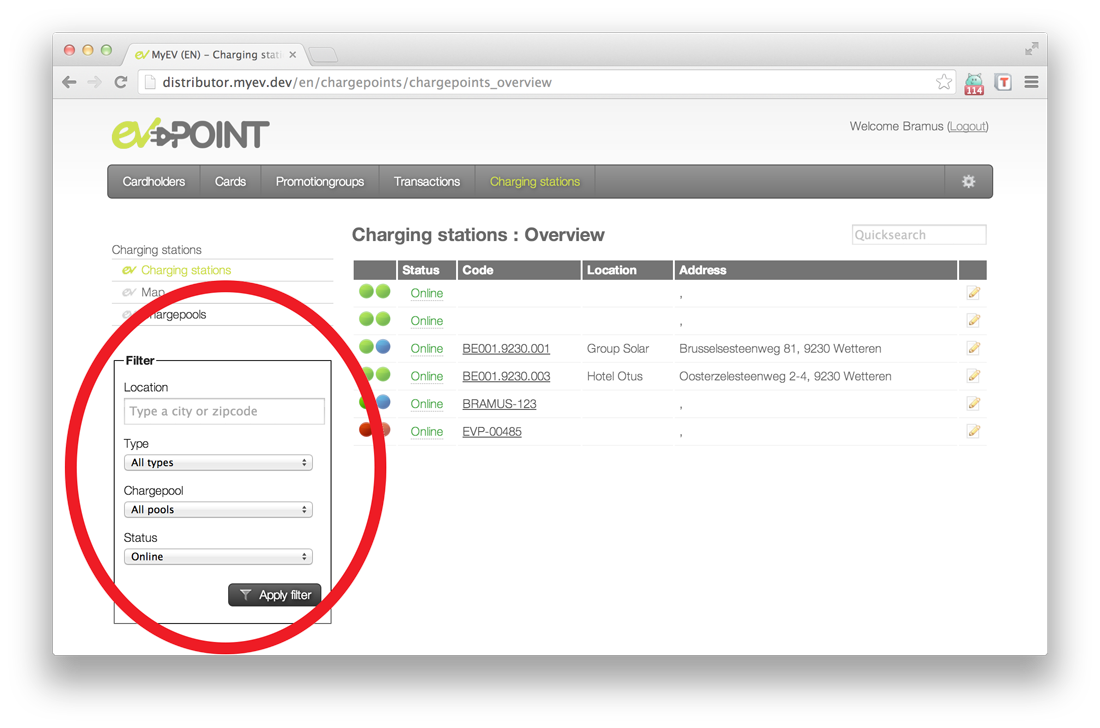
Filtering?
-
Allow a visitor to refine a set of results
- A form with checkboxes, dropdowns, etc. per defining property of the resultset
- Typically placed on the left hand side, next to the results
Filtering scenarios
-
Filter via
$_GETparams- Pro: links can be shared/bookmarked
- Con: links become cluttered
- Con: filter not preserved after having navigated away
-
Filter via
$_SESSIONparams- Pro: links don't become cluttered
- Pro: filter preserved after having navigated away
- Con: links can't be shared/bookmarked
How to: Filter via session (1/3)
-
Force a default filter being present, with empty values:
public function forceFilter(Application $app) { if ($app['session']->get('filter_products') == null) { $app['session']->set('filter_products', array( 'title' => '', 'type' => '', 'brand' => '' )); } } -
Provide a function to get the filter
public function getFilter(Application $app) { return $app['session']->get('filter_products'); }
How to: Filter via session (2/3)
-
Pass filter to the filterform (= persistence)
$filterform = $app['form.factory'] ->createNamed('filterform', 'form', $this->getFilter($app)) ->... -
Store the filter on filterform submission
public function setFilter(Application $app, $filter) { $app['session']->set('filter_products', $filter); }if ('POST' == $app['request']->getMethod()) { $filterform->handleRequest($app['request']); if ($filterform->isValid()) { $this->setFilter($app, $filterform->getData()); // return $app->redirect('...'); // Not required } }
How to: Filter via session (3/3)
-
Pass the filter to the repository
$products = $app['db.products']->findFiltered( $this->getFilter($app), $curPage, $numItemsPerPage ); -
Adjust the repository to use the filter
public function findFiltered($filter, $curPage = 1, $numItemsPerPage = 10) { // @TODO: some magic here?! return $this->db->fetchAll(' SELECT * FROM products WHERE products.deleted = ? ORDER BY id DESC LIMIT ' . (int) (($curPage - 1) * $numItemsPerPage) . ',' . (int) ($numItemsPerPage), array('N') ); }
How to: Selecting filtered dataset
-
A filterparam on can cause two adjustments to the query
- Extra
whereclause part - Extra table to
joinwith
- Extra
-
In code:
public function findFiltered($filter, $curPage = 1, $numItemsPerPage = 10) { $extraJoins = ''; $extraWhere = ''; // Title set via Filter if ($filter['title'] != '') { $extraWhere .= ' AND products.title LIKE ' . $this->db->quote('%'.$filter['title'].'%', \PDO::PARAM_STR); } // Type set via Filter if ($filter['type'] != '') { $extraJoins .= ' INNER JOIN product_types ON products.type_id = product_types.id'; $extraWhere .= ' AND products.type_id = ' . $this->db->quote($filter['type'], \PDO::PARAM_INT); } // Brand set via filter if ($filter['brand'] != '') { $extraJoins .= ' INNER JOIN brands ON products.brand_id = brands.id'; $extraWhere .= ' AND products.brand_id = ' . $this->db->quote($filter['brand'], \PDO::PARAM_INT); } return $this->db->fetchAll(' SELECT * FROM products' . $extraJoins . ' WHERE products.deleted = ?' . $extraWhere . ' ORDER BY id DESC LIMIT ' . (int) (($curPage - 1) * $numItemsPerPage) . ',' . (int) ($numItemsPerPage), array('N') ); }
Caution!
- !!! BEWARE OF SQL INJECTION !!!
-
Don't forget to adjust the pagination
- (including the query to define
$numItems!)
- (including the query to define
- Don't autosubmit on change/select (lag)
Want more?
-
Split of the code the create the
$extraJoinsand$extraWhereparts to make it reusable -
Augment your filter with Ajax
- Change/select in filter = XHR request to fetch filtered subset
-
Response consists of two parts:
- Returned rows (as JSON)
- Pagination (as pre-rendered HTML)
- Add autocomplete to text inputs