Web & Mobile Development JLW288
01.Advanced.JS
JavaScript?
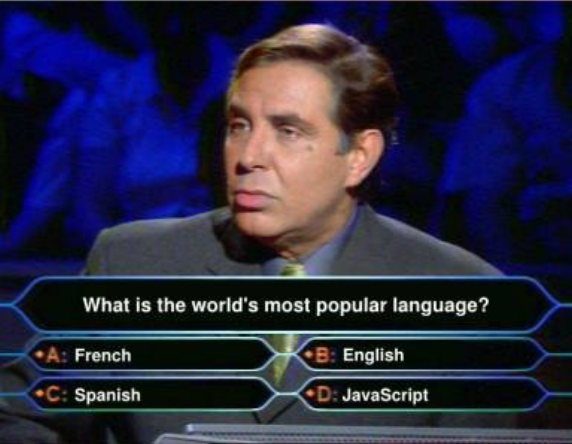
Yeah, JavaScript!
Java(Script)?
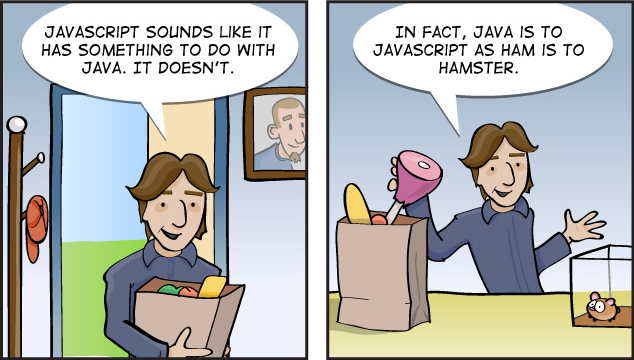
JavaScript: History
-
Scripting language originally developed for Netscape 2.0
- First known as Mocha or as LiveScript, later on renamed to JavaScript
-
Internet Explorer 3 included its own implementation, named JScript
- Implemented due to gaining popularity of JavaScript
- Named differently to avoid trademark issues
-
Eventually standardized in the ECMA-266 specificiation, known as ECMAScript
- Several versions do exist
- Current version is ECMAScript 5.1
ECMAScript Dialects
-
Several languages/implementations are based on (some version of) ECMAScript
- Adobe's ActionScript 3 (Flash, Flex)
- JavaScript as we know it today
- ...
-
Officially, JavaScript is maintained by Mozilla nowadays.
- Current version JavaScript 1.8.5
- Non-Mozilla implementations claim “JavaScript Compliance” but actually target the ECMAScript standard.
JavaScript Engines
-
Browsers have a built-in engine to interpret JavaScript
- SpiderMonkey in Firefox
- V8 in Chrome
- JavaScriptCore (SquirrelFish/Nitro) in Webkit/Safari
- Carakan in Opera
- Chakra in IE
-
If you have access to them, these engines can be implemented in other projects
- Node.js is powered by Google's V8
- Rhino is an open source JavaScript engine developed by Mozilla and written in Java
- Photoshop (!) also comes with a JavaScript engine
JavaScript 101 with Forrest Gump

Because Forrest Gump is one of those movies ...
JavaScript 101

... and because Robert Nyman made an awesome presentation about it, which formed the starting point for these slides.
Whilst I'm at it

Another thank you goes out to Mathias Bynens (2nd one from the left) who gave some handy remarks.
JavaScript 101: Variables

Life is like a box of chocolates,
you never know what you're gonna get
Before we dive in
- Variables have a name and a value
-
JavaScript is case sensitive
firstNameandfirstnameare not the same!
- JavaScript is dynamically typed
- When declaring a variable, you cannot specify the type. JavaScript will guess the data type when assigning a value
- viz. a variable given the value
3will be a number
- JavaScript is weakly typed
- JavaScript will adjust the type of a var when a new value is assigned
- This phenomenon is known as implicit type conversion or coercion
- viz. if that same variable is changed to
"Hello"it'll become a string
- JavaScript will adjust the type of a var when a new value is assigned
Declaring variables (1)
-
Use the
varkeyword and assign a value to a namevar firstName = 'Forrest'; alert(firstName); -
Remember: JavaScript is dynamically typed and weakly typed
// Dynamic typing var firstName = 'Forrest'; alert(typeof firstName); // string // Weak typing firstName = 3; alert(typeof firstName); // JavaScript has changed the type to number
Declaring variables (2)
- It's possible to declare multiple vars at once.
-
Just separate them by a comma
var firstName = 'Forrest', lastName = 'Gump'; alert(firstName); alert(lastName);
JavaScript Data Types (1)
- JavaScript supports these Primitive Data Types
stringnumber- No real distinction for float/double/int!
booleannull- empty value
undefined- variable does not exist
JavaScript Data Types (2)
- What about
Array? AndDate? And ...?- Well, those are
Objects really
- Well, those are
- And oh, next to
stringyou also have something likeString- The former is the data type
- And the latter is ... an
Object
-
And then you have functions
- Those are functions
- ... but JavaScript treats them as First Class Objects
Not Sure If ...

Let me explain on the next few slides ;)
Global Objects and Literals (1)
-
In JavaScript nearly everything is built upon
ObjectObjectis the core of the language- With it, you can declare anything you want if you extend upon it.
-
JavaScript provides some global objects such as
String,Number,Boolean,Array, etc.- Derived from
Object - Define a structure to store something in
-
Instances have some properties
- eg.
myString.length;(Also noted asString#length)
- eg.
-
Instances have some methods (to manipulate/access the stored value)
- eg.
myString.toUpperCase();(Also noted asString#toUpperCase)
- eg.
- Derived from
Global Objects and Literals (2)
-
Normally, one would do something like this
var firstName = new String('Forrest');- What you get back is an instance of
String - The type of the instance itself is
object - The type of the value inside that instance is
string
- What you get back is an instance of
- Let's pull out some code to test this
var firstName = new String('Forrest'); alert(firstName instanceof String); // true alert(typeof firstName); // object alert(typeof firstName.toString()); // string
Global Objects and Literals (3)
- But next to that syntax, JavaScript also provides something named the literal notation
- Literals allow you to immediately assign a value to a variable
var firstName = 'Forrest';- What you get back is the value
- The type of the value is
string(dynamic typing in action)
-
Again, some code
var firstName = 'Forrest'; alert(firstName instanceof String); // false alert(typeof firstName); // string
Still Not Sure?

It's not that hard, really!
Global Objects and Literals (4)
-
You know, this literal thing isn't new, you've been doing it all along; in Java for example:
Integer num = new Integer(3); // Not Literal Integer num = 3; // Literal - JavaScript provides literals for:
StringNumberBooleanRegExpFunction(*)ArrayObject
Global Objects and Literals (5)
-
Example (1)
var firstName = new String('Forrest'); // String Constructor var firstName = 'Forrest'; // String Literal var birthYear = new Number('1945'); // Number Constructor var birthYear = 1945; // Number Literal var isRunning = new Boolean('false'); // Boolean Constructor var isRunning = false; // Boolean Literal var hasR = new RegExp('r', 'i'); // RegExp Constructor var hasR = /r/i; // RegExp Literal var says = new Function('sentence', 'alert(sentence)'); // Function Constructor var says = function(sentence) { alert(sentence); }; // Function Literal function says(sentence) { alert(sentence); }; // The function statement
Global Objects and Literals (6)
-
Example (2)
var forrestFriends = new Array('Bubba', 'Lieutenant Dan'); var forrestFriends = ['Bubba', 'Lieutenant Dan']; // Array Literal var forrest = new Object(); forrest.firstName = 'Forrest'; forrest.lastName = 'Gump'; var forrest = { // Object Literal firstName : 'Forrest', // semi-colons to assign lastName : 'Gump', says : function() { // works with functions too! return 'Stupid is as stupid does'; } // no trailing comma (!) };
Global Objects and Literals (7)
-
Remember that if it exists as a primitive data type (viz.
string,number,boolean), you'll get the primitive returned when using the literal notation!// String Instance var lastName = new String('Gump'); alert(typeof lastName); // object alert(lastName instanceof String); // true // String Literal var firstName = 'Forrest'; alert(typeof firstName); // string alert(firstName instanceof String); // false
Global Objects and Literals (8)
-
If no primitive variant exists (
Object,Array,RegExp,Function), the literal will return an instance when using the literal notation.// Array Instance var forrestFriends = new Array('Bubba', 'Lieutenant Dan'); alert(typeof forrestFriends); // object alert(forrestFriends instanceof Array); // true // Array Literal var forrestFriends = ['Bubba', 'Lieutenant Dan']; alert(typeof forrestFriends); // object alert(forrestFriends instanceof Array); // true
Oh, I See ...

Or at least I hope you do
Global Objects and Literals (9)
-
Remember when I told you all Global Objects (such as
String) derive fromObject? -
Here's some code proof:
// Number Instance var birthYear = new Number('1945'); alert(typeof birthYear); alert(birthYear instanceof Number); alert(birthYear instanceof Object); // Array Instance var forrestFriends = ['Bubba', 'Lieutenant Dan']; alert(typeof forrestFriends); alert(forrestFriends instanceof Array); alert(forrestFriends instanceof Object); // Function literal var says = function() { alert('Stupid is as stupid does'); }; alert(typeof says); // <-- the odd one out alert(says instanceof Function); alert(says instanceof Object);
Global Objects and Literals (10)
-
What you should remember from all this
- Literal Notations are shorthands
- Literal Notations return a direct value instead of an object if possible
-
What you must know about Literals
- Literal Notations are the preferred way to write JavaScript
- Literal Notations are all around, even some of the current techniques (think JSON) are built upon this principle
Still seeing it?

Now, back to variables
Accessing Object Properties
- Via square brackets, or via dot notation
// Object Literal var forrest = { firstName : 'Forrest', lastName : 'Gump', sentence : 'Stupid is as stupid does', says : function() { return this.sentence; } }; // test console.log(forrest); alert(forrest.firstName); alert(forrest['firstName']); alert(forrest.says());- The keys of the Object Literal may be placed between quotes. When using spaces/special chars in the keys (not recommended though), quotes must be used
- The dot notation to accessing properties is the preferred way. Square brackets mandatory when properties have spaces in their name
Implicit Type Conversion (1)
- As mentioned: JavaScript will change variable types on the fly (coercion)
-
This not only happens when assigning values, but also when using variables
// Various 'false' values var nullVal = null; var undefinedVal = undefined; var zeroVal = 0; var falseVal = false; var emptyString = ''; if (emptyString) { alert('truthy'); } else { alert('falsy'); // false-ish }console.log('5' + 6 + 7);
Implicit Type Conversion (2)
- You can prevent coercion by using the identity operator
// Equality alert((7 == '7') ? 'equal' : 'not equal'); // Identity alert((7 === '7') ? 'equal (identity)' : 'not equal (identity)'); - Or by explicitly casting a variable to being a certain type
// Type Coercion (default) alert('5' + 6 + 7); // Prevent Type Coercion alert(parseInt('5', 10) + 6 + 7);
Scope (1)
- Global or Local
// Global var quote = 'I had run for 3 years, 2 months, 14 days, and 16 hours.'; var foo = function() { var saying = 'My name is Forrest, Forrest Gump'; // Local alert(saying); alert(quote); // Access to Global question = 'Why don\'t you love me, Jenny?'; // Local ? alert(question); }; foo(); alert(quote); // alert(saying); // disabled, will fail alert(question); // Nope, Chuck Testa! Erm, I mean global!- The scope is also known as the environment in which a variable lives
-
Note: In Strict Mode, the
varkeyword is mandatory.
Scope (2)
-
Best practice: Always use the
varkeyword inside functions, loops, etc.- Prevents pollution of the global scope
- Prevents overwriting (by others)
- Works in Strict Mode
Variable Properties and Methods (1)
-
Each instance of a global object provides some properties and/or methods
- eg.
String#length - eg.
String#toUpperCase
- eg.
-
Next to instance methods, they also can provide static methods
- eg.
Array#isArray
- eg.
- Full list of properties/methods to be found on Mozilla Developer Network or the ECMAScript Spec
Variable Properties and Methods (2)
-
Properties and methods are also there if a simple type is returned when using literals.
- JavaScript does some magic in the background to make that work
-
Example
// String Instance var firstName = new String('Forrest'); // an instance of String alert(firstName.toUpperCase()); // String Literal var firstName = 'Forrest'; // a variable of the type string alert(firstName.toUpperCase()); // Look ma, no var alert('Forrest'.toUpperCase()); alert(['Bubba', 'Lieutenant Dan'].length);
Variables 101: Summary
-
JavaScript is weakly and dynamically typed
- Coercion!
-
In JavaScript, about everything is an
Object- JavaScript provides properties and methods which you can access/call
-
JavaScript provides a shorthand (Literal Notation)
-
Primitive returned when possible (
String,Number,Boolean)
-
Primitive returned when possible (
-
Variables have a scope in which they are accessible.
- It's possible to access variables that live in an outer scope
JavaScript 101: Control Structures

I had run for 3 years, 2 months, 14 days, and 16 hours.
If-Else & Switch-Case(-Default)
// If statement
var badGrades = true;
if (badGrades) {
alert('Mom sleeps with teacher');
} else {
alert('Mom does not sleep with teacher');
}
// Switch statement
var age = 10,
lifeState;
switch (age) {
case 10:
lifeState = 'Young';
break;
case 60:
lifeState = 'Old';
break;
default:
lifeState = 'unknown';
break;
}
alert(lifeState);For
// Var we'll be using
var forrestFriends = ['Bubba', 'Lieutenant Dan'];
// For
for (var i = 0; i < forrestFriends.length; i++) {
alert(forrestFriends[i]);
}For (optimized)
Performance can be improved by caching variables. That way JavaScript doesn't have to look up everything again.
// Var we'll be using
var forrestFriends = ['Bubba', 'Lieutenant Dan'];
// For
for (var i = 0, len = forrestFriends.length; i < len; i++) {
alert(forrestFriends[i]);
}For-In
// Vars we'll be using
var forrest = {
firstName : 'Forrest',
lastName : 'Gump' // no trailing comma (!)
};
var forrestFriends = ['Bubba', 'Lieutenant Dan'];
// For - In (Array)
for (var friend in forrestFriends) {
alert(forrestFriends[friend]);
}
// For - In (Object)
for (var prop in forrest) {
alert(prop + ' = ' + forrest[prop]);
}Note: When using arrays, the order is not guaranteed! Better to use Array#forEach
While & Do-While
// While
var count = 5;
while (count > 0) {
console.log(count);
count--;
}
// Do - While
var count = 5;
do {
console.log(count);
count--;
} while (count > 0);
// Tip: retry this example with count = 0 as starting value
With
// Vars we'll be using
var forrest = {
firstName : 'Forrest',
lastName : 'Gump' // no trailing comma (!)
};
// With
with (forrest) {
alert(firstName);
alert(lastName);
}
Note: With is considered harmful and performs badly. Not suggested.
Try-Catch(-Finally)
// Vars we'll be using
var forrest = {
firstName : 'Forrest',
lastName : 'Gump',
says : function() {
console.log('Stupid is as stupid does');
}
};
// Try-Catch
try {
forrest.functionDoesNotExist();
} catch (error) {
console.error('ERROR! ' + error.name + ' : ' + error.message);
}
// Try-Catch-Finally
try {
forrest.functionDoesNotExist();
} catch (error) {
console.error('ERROR! ' + error.name + ' : ' + error.message);
} finally {
forrest.says();
}
Not a real control structure, but found it fitting here
Break (1)
- Jumps to the end of the statement & aborts current task
-
Valid inside
switch,for,for-in,while, anddo-while -
Example
for (var x = 1; x <= 5; x++) { var y = 1; while (y <= 7) { if (y == 5) { break; } console.log(x + '-' + y); y++; } }
Break (2)
-
To break the outer loop, one can make use of a label
myForLoop: for (var x = 1; x <= 5; x++) { var y = 1; while (y <= 7) { if (y == 5) { break myForLoop; } console.log(x + '-' + y); y++; } }
Continue (1)
- Jumps back to start of statement and continues with next item
- Valid inside
for,for-in,while, anddo-while -
Example
for (var x = 1; x <= 5; x++) { for (var y = 1; y <= 7; y++) { if (y == 5) continue; console.log(x + '-' + y); } }
Continue (2)
-
Using a label is also possible
myForLoop: for (var x = 1; x <= 5; x++) { for (var y = 1; y <= 7; y++) { if (y == 5) { continue myForLoop; } console.log(x + '-' + y); } }
In this example you get the same result as the first break example
JavaScript 101: Little Big Details
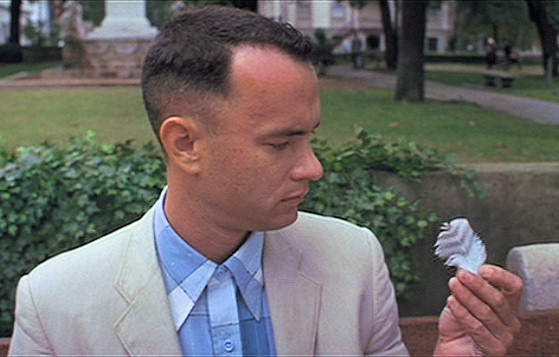
My name is Forrest, Forrest Gump.
Ternary Operator
// A var we'll need
var looking = true;
// How you'd probably write it at first
var forrestSays;
if (looking) {
forrestSays = 'I gotta find Bubba!';
} else {
forrestSays = 'It\'s OK';
}
alert(forrestSays);// A var we'll need
var looking = true;
// Better: Ternary operators
var forrestSays = looking ? 'I gotta find Bubba!' : 'It\'s OK';
alert(forrestSays);Shorthand Assignment
// How you'd probably write it at first
var lifeIs = function(boxOfChocolates) {
var life;
if (!boxOfChocolates) {
life = 'a Snickers bar';
} else {
life = boxOfChocolates;
}
return 'Life is like ' + life;
};
alert(lifeIs('a Box of Chocolates'));// Better: Shorthand assignment
var lifeIs = function(boxOfChocolates) {
return 'Life is like ' + (boxOfChocolates || 'a Snickers bar');
};
alert(lifeIs('a Box of Chocolates'));Short-Circuit Logic
// An Object we'll need
var forrest = {
firstName : 'Forrest',
lastName : 'Gump',
says : function() {
alert('Stupid is as stupid does');
}
};
// How you'd probably write it at first
if ((forrest != null) && (forrest.says != null)) {
forrest.says();
}// An Object we'll need
var forrest = {
firstName : 'Forrest',
lastName : 'Gump',
says : function() {
alert('Stupid is as stupid does');
}
};
// Short circuit logic
forrest && forrest.says && forrest.says();
Chaining
-
It's possible to chain methods, as long as a — for the next method — usable value is returned
var example = 'Forrest'.substr(0,5).split('').join('-').toUpperCase(); alert(example); - Interpreted from left to right
Advanced JavaScript: Functions
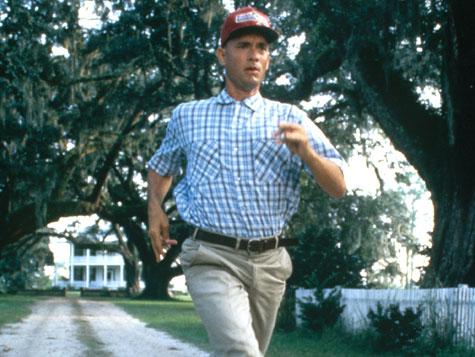
Run Forrest, Run()
Functions Recap
-
Functions can be defined in three ways
// Function Constructor var says = new Function('sentence', 'alert(sentence)'); // function statement or function declaration function says(sentence) { alert(sentence); }; // function expression or function operator var says = function(sentence) { alert(sentence); }; - Preferred way is via the function expression
Function arguments (1)
-
Basic usage
var says = function(sentence) { alert(sentence); }; says('Stupid is as stupid does'); -
Arguments can be passed on
var says = function(sentence) { alert(sentence); }; var forrestSays = function(whatForrestSays) { says('Forrest Says "' + whatForrestSays + '"'); }; forrestSays('Stupid is as stupid does');
Function arguments: Non-Primitives
-
Non-primitives are passed by Reference
var change = function(obj) { obj.sentence = 'My name is Forrest, Forrest Gump'; }; // Object Literal => Object Returned var forrest = { sentence : 'Stupid is as stupid does' }; alert(forrest.sentence); change(forrest); alert(forrest.sentence);var change = function(arr) { arr.unshift('Jenny'); }; // Array Literal => Array (essentially Object) Returned var forrestFriends = ['Bubba', 'Lieutenant Dan']; alert(forrestFriends.length); change(forrestFriends); alert(forrestFriends.length);
Function arguments: Primitives
-
Primitives are passed by value
var change = function(sentence) { sentence = 'My name is Forrest, Forrest Gump'; }; var sentence = 'Stupid is as stupid does'; // String literal (string) alert(sentence); change(sentence); alert(sentence); -
Beware: if a primitive variant of the non-primitive argument exists, it's also passed by value!
var change = function(sentence) { sentence = 'My name is Forrest, Forrest Gump'; }; var sentence = new String('Stupid is as stupid does'); // String Instance (Object) alert(sentence); change(sentence); alert(sentence);
Function arguments: Functions (1)
-
Function arguments can be anything, even other functions!
var logs = function(sentence) { console.log(sentence); }; var says = function(sentence) { alert(sentence); }; var forrestDoes = function(fn, sentence) { fn(sentence); }; forrestDoes(says, 'Stupid is as stupid does'); forrestDoes(logs, 'Stupid is as stupid does');
Function arguments: Functions (2)
-
Internally, JavaScript will replace
fnwith the actual passed in function -
Can be checked by calling
Function#toStringvar logs = function(sentence) { console.log(sentence); }; var says = function(sentence) { alert(sentence); }; var forrestDoes = function(fn, sentence) { alert(fn.toString()); fn(sentence); }; forrestDoes(says, 'Stupid is as stupid does'); forrestDoes(logs, 'Stupid is as stupid does');
Function arguments: Functions (3)
-
You can even directly pass in a function on the fly, without needing to declare it first
var forrestDoes = function(fn, sentence) { fn(sentence); }; forrestDoes(function(sentence) { // says from the previous example alert(sentence); }, 'Stupid is as stupid does'); forrestDoes(function(sentence) { // logs from the previous example console.log(sentence); }, 'Stupid is as stupid does'); -
The passed in functions we call anonymous functions, as they have no name.
- Also known as Lambda Functions
Function arguments:
Functions Passed by Ref/Val?
-
An example
function change(fn) { fn = function() { alert('changed'); }; }; var says = function() { alert('Stupid is as stupid does'); }; says(); change(says); says(); - Functions are passed by value!
-
Rather logical, if we remember this
var says = function() { }; alert(typeof says); // Not an object!
Functions Passed by Value (1)
-
Functions being passed by value has consequences!
var forrest = { sentence : 'Stupid is as stupid does', say : function() { return this.sentence; } }; var show = function(fn) { alert(fn()); }; show(forrest.say);- Meaning of
thishas hanged!
- Meaning of
Functions Passed by Value (2)
-
If you know the function: fixable by passing the object
var forrest = { sentence : 'Stupid is as stupid does', say : function() { return this.sentence; } }; var show = function(obj) { alert(obj.say()); }; show(forrest);
Functions Passed by Value (3)
-
If you don't know the function: fixable by passing both the object and the function and then using
Function#callvar forrest = { sentence : 'Stupid is as stupid does', say : function() { return this.sentence; } }; var show = function(obj, fn) { alert(fn.call(obj)); }; show(forrest, forrest.say);Function#calllets you call a function and give a new meaning tothiswhen calling it- More on
Function#calllater
Self Invoking Functions (1)
- Consider this function
var run = function() { alert('Run Forrest, Run'); }; run(); -
No harm in adding some extra brackets
var run = (function() { alert('Run Forrest, Run'); }); run(); -
When calling
run();, JavaScript will replace therunpart of that statement with the actual contents of the variablerun
Self Invoking Functions (2)
-
So eventually, you'll end up with this
(function() { alert('Run Forrest, Run'); })(); -
As you can see, the function is now
- anonymous
- invoked immediately
- We call this an Immediately-Invoked Function Expression (IIFE, pronounced iffy)
-
This is also possible
(function() { alert('Run Forrest, Run'); }()); // The Crockford Way
Self Invoking Functions (3)
-
IIFE's work with function parameters too
(function(sentence) { alert(sentence); })('Run Forrest, Run');-
Which is comparable to calling
run('Run Forrest, Run');
-
Which is comparable to calling
-
Alternative example
var toSay = 'Run Forrest, Run'; (function(sentence) { alert(sentence); })(toSay);
Nesting Functions (1)
-
It's possible to nest functions
var forrestSays = function(whatForrestSays) { var says = function(sentence) { alert(sentence); }; says(whatForrestSays); }; forrestSays('Stupid is as stupid does'); -
Keep the scope in mind!
var forrestSays = function(whatForrestSays) { var says = function(sentence) { alert(sentence); }; says(whatForrestSays); }; forrestSays('Stupid is as stupid does'); says('Stupid is as stupid does'); // will fail, not in scope!
Nesting Functions (2)
-
Scope also allows you to re-use names
var says = function(sentence) { alert('Outer says, says "' + sentence + '"'); }; var forrestSays = function(whatForrestSays) { var says = function(sentence) { alert('Inner says, says "' + sentence + '"'); }; says(whatForrestSays); }; forrestSays('Stupid is as stupid does'); says('Stupid is as stupid does'); // won't fail -
But that's not a best practice, as things can (and will) get complicated.
- Above that, what if you want to run the outer
saysfrom withinforrestSays?
- Above that, what if you want to run the outer
Return Values (1)
- Functions can return values if they want
-
Use the
returnstatementvar says = function(what, verb) { return what + ' ' + verb; }; var shitHappens = says('Shit', 'happens'); alert(shitHappens); -
Return values can be anything, even functions!
var says = function(what) { return function(verb) { return what + ' ' + verb; }; }; var shit = says('Shit'); alert(shit('happens')); // also possible alert(says('Shit')('happens'));
Wow, what just happened there?
- Turns out JavaScript does something magical known as creating closures when you create a function
-
A closure a special kind of object that holds two components:
- The created function
- The environment in which it was created (
LexicalEnvironment)
- The environment consists of all local variables that were in scope at the time the closure was created.
- The function can access the environment, thus can access the (non-local) variables
Not sure if ...

Yeah, I understand ... lets just check an example
Closures: Example (1)
-
Example
var firstName = 'Forrest'; var forrestFriends = function() { var friends = ['Bubba', 'Lieutenant Dan']; var friendsCount = function() { return friends.length; }; var joinFriends = function() { return firstName + ' has ' + friendsCount() + ' friends: ' + friends.join(', '); }; return joinFriends(); }; alert(forrestFriends());-
When
joinFriends(or any of the other functions) is created, a closure is created - The closure holds the function itself and the variables in scope.
- Now, what is the scope when the function is created?
-
When
Closures: Example (2)
-
Example (continued)
var firstName = 'Forrest'; var forrestFriends = function() { var friends = ['Bubba', 'Lieutenant Dan']; var friendsCount = function() { return friends.length; }; var joinFriends = function() { return firstName + ' has ' + friendsCount() + ' friends: ' + friends.join(', '); }; return joinFriends(); }; alert(forrestFriends());-
The scope of
joinFriendsis everything “on the same level of it”, thus everything inside the curly brackets offorrestFriends-
So the
LexicalEnvironmentof the created closure holds the variables
friends,friendsCountandjoinFriends
-
So the
-
The scope of
Closures: Example (3)
-
Example (continued)
var firstName = 'Forrest'; var forrestFriends = function() { var friends = ['Bubba', 'Lieutenant Dan']; var friendsCount = function() { return friends.length; }; var joinFriends = function() { return firstName + ' has ' + friendsCount() + ' friends: ' + friends.join(', '); }; return joinFriends(); }; alert(forrestFriends());-
What about
firstName? That wasn't part of the current scope?-
When a function can't find a variable inside the current
LexicalEnvironment, it will try the outerLexicalEnvironment(go up one level) to (hope to) find it there -
So it goes up to the
LexicalEnvironmentof the closure created whenforrestFriendswas created; which has access to the vars in the global scope
-
When a function can't find a variable inside the current
-
What about
Closures: Summarized
- In short, when a function is created, it can access the non-local variables (outer variables) thanks to the closure that was created.
- And it doesn't stop there ...
Oh boy ...

Please, bear with me, there are some facts you should know
Closures: Vars linked by Reference
-
Fact: The variables are linked by reference to the
LexicalEnvironmentvar firstName = 'Forrest'; var forrestFriends = function() { var friends = ['Bubba', 'Lieutenant Dan']; var friendsCount = function() { return friends.length; }; var joinFriends = function() { return firstName + ' has ' + friendsCount() + ' friends: ' + friends.join(', '); }; friends.unshift('Jenny'); // Change friends, after the function was created return joinFriends(); }; alert(forrestFriends());
Closures: Returning functions
-
Fact: With nested functions: when the outer function has finished, the closure still lives on
var firstName = 'Forrest'; var forrestFriends = function() { var friends = ['Bubba', 'Lieutenant Dan']; var friendsCount = function() { return friends.length; }; var joinFriends = function() { return firstName + ' has ' + friendsCount() + ' friends: ' + friends.join(', '); }; return joinFriends; }; var ff = forrestFriends(); // at this moment, the outer function has ended // only joinFriends() was returned // what about friends and friendsCount? Will they still exist? alert(ff());
Closures: Topping things off
-
Final example
var add = function(x) { return function(y) { return x + y; }; }; var add5 = add(5), add6 = add(6); var eleven = add5(6), twelve = add6(6); alert(eleven); alert(twelve) -
Internally
add5has becomefunction(y) { return x + y; }; // How I know? Try alert(add5.toString()); in the example above ;) -
Now, how come add5 knows the value of
x?- Yes, closures!
Closures: In Closing
-
If you want to have a full understanding of closures, feel free to read these links
- Mozilla Developer Network: Closures
- JavaScript.info: Closures (great info on
LexicalEnvironment) - Angus Croll: Understanding JavaScript Closures
-
And if you really can't get enough
- Dmitry Soshikov has written a very techinical paper on just about everything regarding scope and environments
Function arguments: Again (1)
-
Say you have a function that should work given any number of parameters
var sum = function(a, b, c, d, e) { return a + b + c + d + e }; alert(sum(1,2)); // NaN (!) alert(sum(1,2,3,4,5)); // 15 alert(sum(1,2,3,4,5,6)); // What now?- You can tell by just looking at it: that's bound to fail and is cumbersome to work with
Function arguments: Again (2)
-
JavaScript provides an
argumentsvariable inside each functionvar sum = function() { alert(typeof arguments); alert(arguments instanceof Object); alert(arguments instanceof Array); }; sum(1,2);- But beware, that
argumentsvariable is anObject, and not anArray, as you can see! - Not a real problem, as you can loop over an
Objectwith aforloop just as you'd do with anArray
- But beware, that
Function arguments: Again (3)
-
Working example
var sum = function() { var sum = 0; for (var i = 0, len = arguments.length; i < len; i++) { sum += parseInt(arguments[i]); } return sum; }; alert(sum(1,2)); alert(sum(1,2,3,4,5)); alert(sum(1,2,3,4,5,6));
Function arguments: Again (4)
-
What if you'd want to pass the
argumentsto an other function?var otherFunc=function() { alert('otherFunc : ' + arguments.length); }; var myFunc = function() { alert('myFunc : ' + arguments.length); otherFunc(arguments); }; myFunc(1,2,3,4,5,6,7,8,9,10); -
JavaScript has an answer to that:
Function#applyandFunction#call
Function#apply
-
Function#applyallows you to call an other function and give it a new meaning ofthis. Arguments passed in using anArray-likeObjectFunction#apply(this, Array(arg1[, arg2[, ...[, argN]]])); -
Updated example
var otherFunc = function() { alert('otherFunc : ' + arguments.length); }; var myFunc = function() { alert('myFunc : ' + arguments.length); otherFunc.apply(this, arguments); }; myFunc(1,2,3,4,5,6,7,8,9,10);- More on the meaning of
thislater
- More on the meaning of
Function#call
-
Function#calldoes the same asFunction#apply, but passed in arguments must be passed in one by one (comma separated)Function#call(this, arg1[, arg2[, ...[, argN]]]); -
We prefer
Function#applyin this context though, as we can immediately pass inargumentsor any otherArrayorObject
Function#bind
-
To make things complete,
Function#bindalso exists, but we'll touch that later
Function arguments: DIY (1)
-
Say we have this
var says = function() { var firstName = arguments[0], sentence = arguments[1]; return firstName + ' says "' + sentence + '"'; }; alert(says('Forrest', 'Stupid is as stupid does')); -
Not so difficult to remember that index
0iswhoand index1iswhatin this example- But what if we have a function that can take up to ten arguments?
- But what if we have a function that can take up to ten arguments, of which not all are mandatory?
Function arguments: DIY (2)
- Would be neat if we could have named arguments or something like an associative array ...
-
... and we can! By using an
Objectvar says = function(person) { return person.firstName + ' says "' + person.sentence + '"'; }; var forrest = { firstName : 'Forrest', lastName : 'Gump', sentence : 'Stupid is as stupid does', birthYear : 1945 }; alert(says(forrest)); -
Benefits
- Named variables
- Sequence of parameters not important
- Easy working with optional parameters
Function arguments: DIY (3)
-
It's even possible to force having defaults using this
var extend = function(params, defaults) { for (var i in defaults) { if (!params[i]) { params[i] = defaults[i]; } } }; var foo = function(params) { var defaults = { position: 'left', start: 0, stop: 10 }; extend(params, defaults); console.log(params); }; foo({ position: 'left', start: 3 });
Functions Summary
- In JavaScript, functions are First Class Objects
- They can be created on the fly (at run-time)
- They can be passed as a parameter
- They can be assigned into a variable
- They can be returned from an other function
- Functions can be anonymous
- Functions can be self-invoking
-
When creating a function, a closure is created.
- The function can have access to the non-local variables, which are linked by reference to the
LexicalEnvironment
- The function can have access to the non-local variables, which are linked by reference to the
-
Anything can be a function argument
- Also possible to use built-in
argumentsor pass in your ownObject
- Also possible to use built-in
Advanced JavaScript: Objects

Gump! What's your sole purpose in this army?
To do whatever you tell me, drill sergeant!
Objects Recap
-
Creating an
Object// Object Constructor var forrest = new Object(); forrest.firstName = 'Forrest'; forrest.lastName = 'Gump'; forrest.says = function() { return 'Stupid is as stupid does'; }; alert(forrest.says()); // Object Literal var forrest = { firstName : 'Forrest', lastName : 'Gump', says : function() { return 'Stupid is as stupid does'; } // no trailing comma (!) }; alert(forrest.says());
Accessing inner properties
-
Just use the
thiskeyword// Object Literal var forrest = { firstName : 'Forrest', lastName : 'Gump', says : function() { return this.firstName + ' says "Stupid is as stupid does"'; } }; alert(forrest.says());
What is this?
-
It depends, actually
- If the function is invoked using
Function#callorFunction#apply, this will be set to the first argument passed tocall/apply. If the first argument passed tocall/applyisnullorundefined, this will refer to the global object. - If the function being invoked was created using
Function#bind, this will be the first argument that was passed to bind at the time the function was created. - If the function is being invoked as a method of an object,
thiswill refer to that object. - Otherwise, the function is being invoked as a standalone function not attached to any object, and this will refer to the global object.
- If the function is invoked using
Multiple Objects
-
Creating multiple
Objectvar forrest = { // Forrest firstName : 'Forrest', lastName : 'Gump', says : function() { return this.firstName + ' says "Stupid is as stupid does"'; } }; var dan = { // Lieutenant Dan firstName : 'Dan', lastName : 'Taylor', says : function() { return this.firstName + ' says "I\'m here to try out my sea legs"'; } }; // Jenny // ...- Yeah, that's not DRY
- What if we could implement some of the OO stuff we already know?
Object Constructor
-
In JavaScript, you can create a constructor by using a function
var Person = function(firstName, lastName, sentence) { this.firstName = firstName; this.lastName = lastName; this.sentence = sentence; this.says = function() { return this.firstName + ' says "' + this.sentence + '"'; }; }; var forrest = new Person('Forrest', 'Gump', 'Stupid is as stupid does'); var dan = new Person('Dan', 'Taylor', 'I\'m here to try out my sea legs'); alert(forrest.says()); alert(dan.says());- When documenting, we can talk about
Person#firstName,Person#lastName,Person#sentenceandPerson#saysas those are properties/methods ofPerson
- When documenting, we can talk about
Object.prototype (1)
-
Internally, JavaScript stores
Person#firstNameand the others in the.prototypeofPerson-
When we say
Person#firstName, we actually sayPerson.prototype.firstName
-
When we say
-
If you add a new property/method to
.prototype, you're basically changing the class definition -
You can take a look of what is in
.prototypeconsole.log(String.prototype);
Object.prototype (2)
-
If you add a new property/method to
.prototype, you're basically changing the class definitionvar Person = function(firstName, lastName) { this.firstName = firstName; this.lastName = lastName; }; Person.prototype.isRunning = false; Person.prototype.run = function() { this.isRunning = true; }; var forrest = new Person('Forrest', 'Gump'); var dan = new Person('Dan', 'Taylor'); alert(forrest.isRunning ? 'Forrest is running' : 'Forrest is not running'); alert(dan.isRunning ? 'Dan is running' : 'Dan is not running'); forrest.run(); alert(forrest.isRunning ? 'Forrest is running' : 'Forrest is not running'); alert(dan.isRunning ? 'Dan is running' : 'Dan is not running');
Extending Built-In Objects (1)
-
You can also add new functionality to the global objects by this
Number.prototype.fahrenheitToCelcius = function() { return (parseInt(this, 10) - 32) / 1.8; }; Number.prototype.celciusToFahrenheit = function() { return (parseInt(this, 10) * 1.8) + 32; }; var c = 40; var f = 104; alert(c.celciusToFahrenheit()); alert(f.fahrenheitToCelcius());- But you shouldn't extend built-in objects, really!
What about inheritance? (1)
-
Inheritance is possible, by doing something oddlooking like so
var Person = function(firstName, lastName) { this.firstName = firstName; this.lastName = lastName; }; Person.prototype.fullName = function() { return this.firstName + ' ' + this.lastName; }; var Actor = function(firstName, lastName) { this.firstName = firstName; this.lastName = lastName; }; Actor.prototype = new Person; // Inheritance var forrest = new Person('Forrest', 'Gump'); var tomhanks = new Actor('Tom', 'Hanks'); alert(forrest.fullName()); alert(tomhanks.fullName());
What about inheritance? (2)
-
We can omit repeating the constructor by making use of
Function#callvar Person = function(firstName, lastName) { this.firstName = firstName; this.lastName = lastName; }; Person.prototype.fullName = function() { return this.firstName + ' ' + this.lastName; }; var Actor = function(firstName, lastName) { Person.call(this, firstName, lastName); }; Actor.prototype = new Person; var forrest = new Person('Forrest', 'Gump'); var tomhanks = new Actor('Tom', 'Hanks'); alert(forrest.fullName()); alert(tomhanks.fullName());- This way of inheriting is known as pseudoclassical inheritance
What about inheritance? (3)
-
Note that when extending the prototype of the parent class, the derived class gets it too!
var Person = function(firstName, lastName) { this.firstName = firstName; this.lastName = lastName; }; var Actor = function(firstName, lastName) { Person.call(this, firstName, lastName); }; Actor.prototype = new Person; Person.prototype.isHuman = true; var forrest = new Person('Forrest', 'Gump'); var tomhanks = new Actor('Tom', 'Hanks'); alert(forrest.isHuman ? 'Human' : 'Not Human'); alert(tomhanks.isHuman ? 'Human' : 'Not Human');
Module Pattern
-
The module pattern, popularized by Douglas Crockford, allows having private datamembers
var forrest = (function() { var firstName = 'Forrest'; // Private var var says = function() { // Private function return 'Stupid is as stupid does'; }; return { lastName : 'Gump', // Public var getLastName : function() { // Public function return this.lastName; // use this when accessing a public var }, getFirstName : function () { return firstName; // no this when accessing private vars! } }; })(); // IIFE alert(forrest.getFirstName() + ' ' + forrest.getLastName());
Revealing Module Pattern
-
Variant of the module pattern: make everything private and provide pointers to them in the public part
var forrest = (function() { var firstName = 'Forrest'; var lastName = 'Gump'; var says = function() { return 'Stupid is as stupid does'; }; var getLastName = function() { return lastName; }; var getFirstName = function () { return firstName; }; return { getFirstName: getFirstName, getLastName: getLastName, whatDoesHeSay: says }; })(); // IIFE alert(forrest.whatDoesHeSay());
JavaScript in the browser

Stupid is as stupid does
Document Object Model
-
JavaScript is implemented in the browser
- Not all browsers implement the same version of JavaScript (eg.
Array#forEachis only available since JavaScript 1.6) - Not all browsers implement it in the same way (different interpreters!), or have their own additions
- Not all browsers implement the same version of JavaScript (eg.
-
The browser also provides an API named the Document Object Model (DOM)
- The DOM provides a structural representation of the document, enabling one to modify its content and visual presentation.
- The DOM differs between all browsers (and browser versions)
-
Via JavaScript you can access the DOM
- The code you'll write is written in JavaScript, but it uses the DOM to access the web page and its elements.
Warning: oldIE
-
oldIE, or Old Internet Explorer
- Term to name Internet Explorer 6, 7 & 8 in one gasp
-
Things mentioned here most likely won't work in oldIE
- Because they implement the DOM differently
- Because the DOM wasn't formalized back then
- Because Microsoft took a loose take on web standards back then
- Thankfully things have gotten better (but not ideal) with IE9, and by the looks of the previews IE10 will be quite standards compliant
The DOM (1)
- The DOM is one big tree, representing all the nodes of the document.
-
Consider this document ...
<!DOCTYPE HTML> <html> <head> <title>The document</title> </head> <body> <div>Data</div> <ul> <li>Warning</li> <li></li> </ul> <div>Top Secret!</div> </body> </html>
The DOM (2)
- ... the DOM tree would look like this
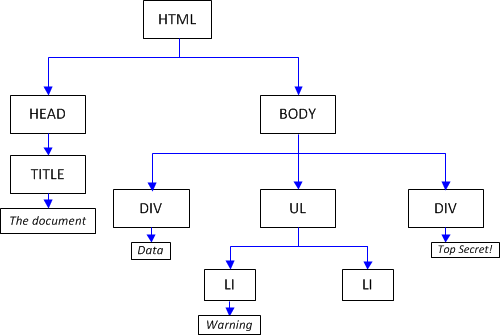
The DOM (3)
- Actually, it would look like this
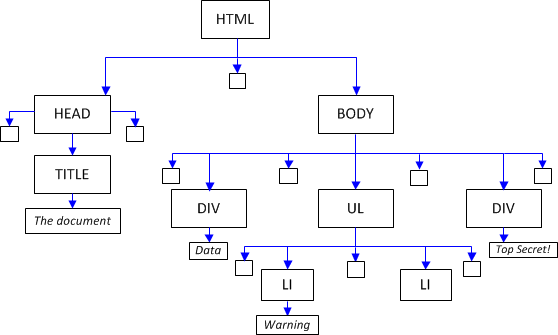
Yes, whitespace counts as a node too!
Selecting Elements
-
window.documentoffers quite a few ways of selecting elements from the document// get one element with the given id var el = document.getElementById('siteWrapper'); // get all links (<a> elements) var links = document.getElementsByTagName('a'); document.links; // or use the built-in property! // get all elements with the class foo var foos = document.getElementsByClassName('foo'); // get elements based on a CSS selector var els = document.querySelectorAll('code pre'); // get elements based on CSS selector var el = document.querySelector('code pre'); // only returns the first match
Manipulating Elements (1)
-
Once you have selected an element, you can manipulate it
// change CSS properties document.getElementById('manipulating-demo').style.border = '1px solid #FFF'; document.getElementById('manipulating-demo').style.padding = '20px'; // change text document.getElementById('manipulating-demo').innerHTML = 'Code has been run, I am changed'; // set 'test' as classname document.getElementById('manipulating-demo').className = 'test'; // give notice alert('The element #' + document.getElementById('manipulating-demo').id + ' was changed');Run example above to change me
Manipulating Elements (2)
-
Fragment can heavily be optimized by caching the variable so that the DOM lookup takes place only once
// cache the variable var el = document.getElementById('manipulating-demo2'); // change CSS properties el.style.border = '1px solid #FFF'; el.style.padding = '20px'; // change text el.innerHTML = 'Code has been run, I am changed'; // set 'test' as classname el.className = 'test'; // give notice alert('The element #' + el.id + ' was changed');Run example above to change me
Manipulating Elements (3)
-
Here's another unoptimized example
var allSpans = document.querySelectorAll('#manipulating-unoptimized span'); for (var i = 0; i < allSpans.length; i++) { allSpans[i].className = 'test'; allSpans[i].style.border = '1px solid #FFF'; allSpans[i].style.padding = '5px'; allSpans[i].style.margin = '5px'; }123
Manipulating Elements (4)
-
Optimized version
var allSpans = document.querySelectorAll('#manipulating-optimized span'); for (var i = 0, len = allSpans.length; i < len; i++) { var curSpan = allSpans[i]; curSpan.className = 'test'; curSpan.style.border = '1px solid #FFF'; curSpan.style.padding = '5px'; curSpan.style.margin = '5px'; }456
Manipulating Elements (5)
-
Full list of methods and properties which you can use to manipulate elements can be read on the Mozilla Developer Network
Elementreference
Traversing (1)
- Once you have an element selected, you can go up/down the DOM tree in a parent/children/sibilings methodology
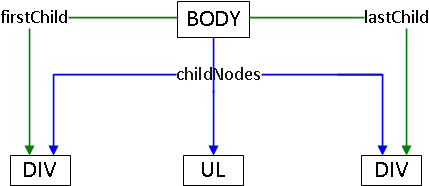
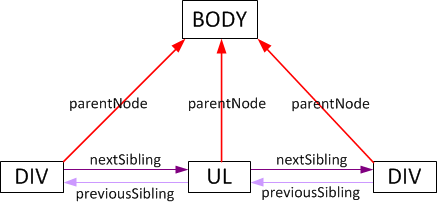
Traversing (2)
-
Beware though: those functions take whitespace into account
- Up the DOM tree:
Node#parentNode - Down the DOM tree:
Node#childNodes,Node#firstChild,Node#lastChild - Left/Right on the DOM tree:
Node#previousSibling,Node#nextSibling
- Up the DOM tree:
-
These don't, and work with actual elements
- Up the DOM tree:
Node#parentElement - Down the DOM tree:
Node#children,Node#firstElementChild,Node#lastElementChild - Left/Right on the DOM tree:
Node#previousElementSibling,Node#nextElementSibling
- Up the DOM tree:
Events
- It's possible to listen to certain events that occur in the document/on an element
- An event can be seen as an action that takes place
-
Events can be things like
- a mouse interaction (
click,mouseover,mouseout, ..) - a keyboard interaction (
keypress,keydown,keyup) - a form action (
submit,reset) - a general event such as something finished
loading, aresizeof the window, an element gainingfocus, etc. - (Handy one-page overview on Wikipedia)
- a mouse interaction (
- Basically they form the core of the scripts we'll be writing
Hooking Events (1)
-
The old way:
#onEventnamevar p = document.querySelector('#onevent-demo p'); p.onclick = function() { alert('You clicked me!'); }; p.onmouseover = function() { this.style.backgroundColor = '#333'; }; p.onmouseout = function() { this.style.backgroundColor = ''; };I am the demo
-
Note that when you hook an event twice, it will be overwritten
var p = document.querySelector('#oneventtwice-demo p'); p.onclick = function() { alert('You clicked me (1)!'); }; p.onclick = function() { alert('You clicked me (2)!'); }; p.onmouseover = function() { this.style.backgroundColor = '#333'; }; p.onmouseout = function() { this.style.backgroundColor = ''; };I am the 2nd demo
Hooking Events (2)
-
The new, formalized, way:
#addEventListenervar p = document.querySelector('#addeventlistener-demo p'); p.addEventListener('click', function() { alert('You clicked me!'); }); p.addEventListener('mouseover', function() { this.style.backgroundColor = '#333'; }); p.addEventListener('mouseout', function() { this.style.backgroundColor = ''; });I am the demo
Hooking Events (3)
-
Calling
#addEventListenermultiple times for the same eventvar p = document.querySelector('#addeventlistenertwice-demo p'); p.addEventListener('click', function() { alert('You clicked me (1)!'); }); p.addEventListener('click', function() { alert('You clicked me (2)!'); }); p.addEventListener('mouseover', function() { this.style.backgroundColor = '#333'; }); p.addEventListener('mouseout', function() { this.style.backgroundColor = ''; });I am the demo
Removing an Event Listener
-
Possible by
#removeEventListener, but only if you've attached a named functionvar p = document.querySelector('#removeeventlistener-demo p'); var clickHandler = function() { alert('You clicked me!'); }; p.addEventListener('click', clickHandler); p.removeEventListener('click', clickHandler); p.addEventListener('mouseover', function() { this.style.backgroundColor = '#333'; }); p.addEventListener('mouseout', function() { this.style.backgroundColor = ''; });I am the demo
Event Handling: Nested Events
-
If an element and one of its ancestors have an event handler for the same event, what happens?
123
-
If I were to click the red box, which click handler will fire (if all 3 have click handlers)?
- Will only one handler fire?
- Will all handlers fire?
- If all are fired, which one will fire first?
Event Handling: Bubbling (1)
- What will happen is that the browser will fire all the events, one after the other
- The order in which they are fired is from the most inner element outwards. We call this bubbling
Event Handling: Bubbling (2)
-
Graphical (example where you'd click a cell of a table)
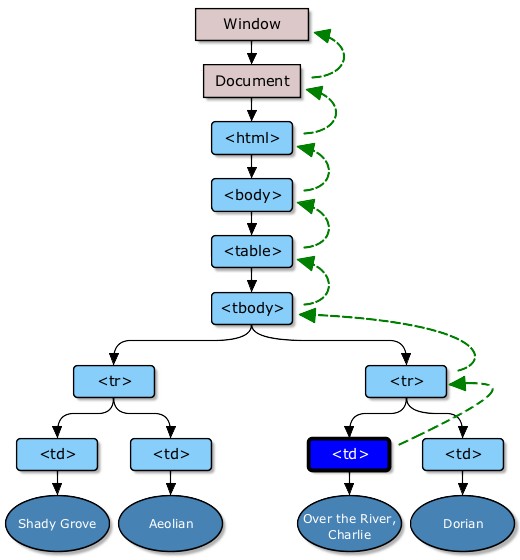
Adjusted figure, based upon a figure by W3C
Event Handling: Bubbling Example
-
Run the JS code and then click the center box to see bubbling in action
var divs = document.querySelectorAll('#bubbling-demo div'); for (var i = 0, len = divs.length; i < len; i++) { divs[i].addEventListener('click', function(event) { this.style.backgroundColor = 'yellow'; alert(this.className); this.style.backgroundColor = ''; }); }123
Event Handling: Stop bubbling
-
Possible with
Event#stopPropagationvar divs = document.querySelectorAll('#stoppropagation-demo div'); for (var i = 0, len = divs.length; i < len; i++) { divs[i].addEventListener('click', function(event) { this.style.backgroundColor = 'yellow'; alert(this.className); this.style.backgroundColor = ''; event.stopPropagation(); // stop bubbling! }); }123
Event Handling: Stop default action
- In case you want to block the following of a link, submitting of a forms, etc.
-
Possible with
Event#preventDefaultvar link = document.querySelector('#stopdefault-demo a'); link.addEventListener('click', function(event) { alert('Link is linked to ' + this.href + ' but won\'t be followed'); event.preventDefault(); // prevent the default action from happening }); -
In the past, this was done by
return false;- Don't use this, as it also stops the bubbling
Event Handling: what was clicked?
-
It's possible to know which was the original element that was clicked during the bubbling
var divs = document.querySelectorAll('#bubblingtarget-demo div'); for (var i = 0, len = divs.length; i < len; i++) { divs[i].addEventListener('click', function(event) { this.style.backgroundColor = 'yellow'; alert(this.className + ' (click was on ' + event.target.className + ')'); this.style.backgroundColor = ''; }); }123
Bubbling: Practical Use Case
-
Say you have a table with 1000 cells, and you bind a click event on those cells
- Very resourceful, document will have to keep an eye on 1000 els
-
By taking advantage of bubbling and
event.targetit's possible to bind the handler on the<table>itself.var table = document.querySelector('#bubbling-advantage-demo table'); table.addEventListener('click', function(event) { alert('Table click event (click was on ' + event.target.innerHTML + ')'); });1 2 3 4 5 6
Event Handling: Capturing & Bubbling
- So we now know this thing named bubbling which happens when an event is handled: the event bubbles up the DOM tree
-
But actually, event handling consists out of three phases:
-
Capturing of the event
- Goes from the outer most element inwards (down the DOM tree)
- By default, no event handlers are invoked
-
Defining of the target
- viz. What was clicked?
-
The bubbling of the event
- Goes inside out (up the DOM tree)
- By default, event handlers will be invoked
-
Capturing of the event
Event Handling: Capturing & Bubbling
-
Graphical (example where you'd click a cell of a table)
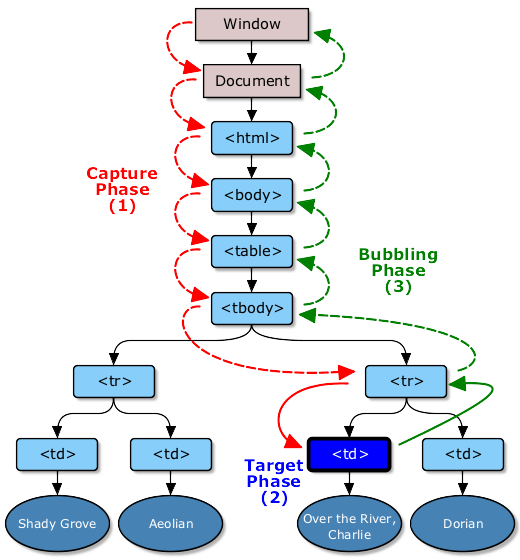
Figure by W3C
Event Handling: Capturing
-
Of course, it's possible to make the event handlers fire during the capturing phase, and not the bubbling phase.
var divs = document.querySelectorAll('#capturing-demo div'); for (var i = 0, len = divs.length; i < len; i++) { divs[i].addEventListener('click', function(event) { this.style.backgroundColor = 'cyan'; alert(this.className); this.style.backgroundColor = ''; }, true); // phase parameter! }123
Event Handling: Capturing+Bubbling
-
FYI: To combine them both, hook two handlers
var divs = document.querySelectorAll('#capturing-and-bubbling-demo div'); for (var i = 0, len = divs.length; i < len; i++) { divs[i].addEventListener('click', function(event) { this.style.backgroundColor = 'cyan'; alert(this.className); this.style.backgroundColor = ''; }, true); // capturing phase divs[i].addEventListener('click', function(event) { this.style.backgroundColor = 'yellow'; alert(this.className); this.style.backgroundColor = ''; }, false); // bubbling phase }123
Events: The Loop Problem (1)
-
Say that we have this piece of code, what will be the result?
var link, target = Reveal.getCurrentSlide().querySelector('.result'); target.innerHTML = ''; // clear the target for (var i = 0; i < 3; i++) { // add three links link = document.createElement('a'); link.style.marginRight = '10px'; link.innerHTML = 'Link ' + i; link.onclick = function() { alert('I am link ' + i); }; target.appendChild(link); };(Run the code example to see the result appear here) -
Hint: where you attach the
onclick, a function is created
Closures

Here we go again!
Events: The Loop Problem (2)
-
Maybe we can fix it with a local variable?
var link, target = Reveal.getCurrentSlide().querySelector('.result'); target.innerHTML = ''; // clear the target for (var i = 3; i < 6; i++) { // add three links link = document.createElement('a'); link.style.marginRight = '10px'; link.innerHTML = 'Link ' + i; var j = i; // introduction of a local variable link.onclick = function() { // function created, ergo closure created! alert('I am link ' + j); }; target.appendChild(link); };(Run the code example to see the result appear here) - Alas, when copying variables in JavaScript: by reference
Events: The Loop Problem (3)
- What now?
-
Well ...
-
Remember this?
var toSay = 'Run Forrest, Run'; (function(sentence) { console.log(sentence); })(toSay); - And remember that variables are passed by value to functions (if a primitive variant exists)?
-
Remember this?
- That gives us a foot in the door
Events: The Loop Problem (4)
-
IIFE to the resue!
var link, target = Reveal.getCurrentSlide().querySelector('.result'); target.innerHTML = ''; // clear the target for (var i = 6; i < 9; i++) { // add three links link = document.createElement('a'); link.style.marginRight = '10px'; link.innerHTML = 'Link ' + i; link.onclick = function(j) { // This one just became an IIFE return function() { // and returns a function alert('I am link ' + j); }; }(i); target.appendChild(link); }(Run the code example to see the result appear here)
Attaching scripts
-
There are two main options for attaching a script to a document
- Using an embedded script
- Using an external script
Embedded script
-
Example:
<!doctype html> <html> <head> ... <script> alert('hello'); </script> ... </head> <body> ... </body> </html> -
Note that scripts are interpreted immediately!
- In this example you'll see an
alertbefore the page is being rendered!
- In this example you'll see an
External Script (1)
-
Example
<!doctype html> <html> <head> ... <script src="path/to/my.js"></script> ... </head> <body> ... </body> </html> -
Best practice: place the scripts at the bottom of the page, just before
</body>, to not block parallel downloads- The HTTP/1.1 specification suggests that browsers download no more than two components (scripts, images, etc) in parallel per hostname
External Script (2)
-
Updated example
<!doctype html> <html> <head> ... </head> <body> ... <script src="path/to/my.js"></script> </body> </html>
Attaching scripts: Extra
Script execution (1)
- Scripts are executed immediately, even if the document is still loading
-
In most cases you'll only want to execute scripts when the document has finished loading. There's an event for that.
<!doctype html> <html> <head> ... </head> <body> ... <script src="path/to/my.js"></script> </body> </html>window.onload = function() { // ... your code here };- Old syntax + Only allows for one function to be executed when the document (including images!) has finished loading
Script execution (2)
-
Syntax can be improved, by making use of
addEventListenerdocument.addEventListener('load', function(event) { // ... your code here }, false); -
loadis fired when everything (including images) is loaded. Most of the time you'll want to invoke your scripts when the DOM has loaded.document.addEventListener('DOMContentLoaded', function(event) { // ... your code here }, false);
Namespacing
-
Say I have a function
animate, but then include a library that defines the same function with the same name- Yes, things will go wrong
-
A simple fix would be to prefix all my functions with something (like
ikdoeict_) but that isn't quite professional- Above that all the defined functions/variables would live in the global namespace
-
A better solution is to make use of namespacing, a technique to avoid collisions with other objects or variables in the global namespace
- Several strategies exist, we'll cover 2
Namespacing: Object Literal (1)
-
The simplest way is to make use of the Object Literal. Just think of a name and you're good to go
var IKDOEICT = { foo : { bar : function(x) { return x; }, baz : function(x) { return x; } }, foobar : { foo : function(x) { return x; }, bar : function(x) { return x; }, baz : function(x) { return x; } } }; alert(IKDOEICT.foobar.foo('test'));
Namespacing: Object Literal (2)
-
If your code spans over multiple files, then you still can use this
// file 1 var IKDOEICT = IKDOEICT || {}; // use existing IKDOEICT, or create a new Object IKDOEICT.foo = { bar : function(x) { return x; }, baz : function(x) { return x; } }; // file 2 var IKDOEICT = IKDOEICT || {}; // use existing IKDOEICT, or create a new Object IKDOEICT.foobar = { foo : function(x) { return x; }, bar : function(x) { return x; }, baz : function(x) { return x; } }; // test alert(IKDOEICT.foo.baz('test'));
Namespacing: IIFE
-
Using an IIFE is also possible
var IKDOEICT = IKDOEICT || {}; (function(o){ o.foo = { bar : function(x) { return x; }, baz : function(x) { return x; } } o.foobar = { foo : function(x) { return x; }, bar : function(x) { return x; }, baz : function(x) { return x; } } })(IKDOEICT); // test alert(IKDOEICT.foo.baz('test'));
Namespacing: Module Pattern
-
The Module Pattern can also be used. Allows you to have private functions/datamembers.
var IKDOEICT = (function(){ var privateFunction = function() { return; } return { foo : { bar : function(x) { return x; }, baz : function(x) { return x; } }, foobar : { foo : function(x) { return x; }, bar : function(x) { return x; }, baz : function(x) { return x; } } }; })(); // test alert(IKDOEICT.foo.baz('test'));
Best Practices
-
Place JavaScripts at the bottom of the page
- Just before
</body>
- Just before
-
Make use of
DOMContentLoaded -
Namespace your code
- Does not pollute the global namespace
- Prevents conflicts
- Cache your variables
-
Don't extend built-in Objects
- Because you might implement it differently
- Because you might use a name that later will be used by the browser/JavaScript
- Because when using a
for...inthese will appear inside your loop- Can be fixed by using
Object#hasOwnPropertyinside your loop
- Can be fixed by using
Questions?
Sources
- JavaScript History: Wikipedia (JavaScript) & Wikipedia (ECMAScript) & Mozilla Developer Network
- Basic Structure (Javasctript 101) & Little Big Details: SlideShare (Robert Nyman)
- Values, Variables, and Literals: Mozilla Developer Network
- JavaScript Global Objects: Mozilla Developer Network
- Forrest Gump Screengrabs: SpeakingGump
- Forrest stopped running screengrab: Flick
- Not Sure If: Know your meme
- Control Structures: HowToCreate.co.uk
- Advanced JS:KKaefer.com
- Functions: Hunlock.com & Snook.ca
- Closures: JavasScriptKit.com & JavaScript.info & JavaScript Weblog & Jibbering.com & Mozilla Developer Network
- First Class Objects: Wikipedia
- Call and Apply: Mozilla Developer Network & Mozilla Developer Network & JavaScript.info
- this: Learn jQuery
- Objects & .prototype: StackOverflow & Inheritance Patterns in JavaScript
- Module Pattern: YUI Blog
- Namespacing: AddyOsmani.com & JavaScript Weblog
- DOM: Mozilla Developer Network & MDN: window & MDN: document & JavaScript.info (DOM Nodes) & JavaScript.info (Traversing)
- Events: W3 Spec Level 2 Events & W3 Spec Level 3 Events
- Bubbling vs. Capturing: QuirksMode.org
- Bubbling vs. Capturing (samples): JavaScript.info
- Scripts at the bottom: Yahoo!