Serverside Webscripting [JLW322]
03.forms
Before we begin ...
Combining HTML and PHP
- All PHP code must be enclosed by
<?phpand?> - Text residing outside
<?phpand?>does not result in an error but just is not parsed-
→ It is perfectly possible to combine HTML and PHP
<!DOCTYPE html> <html> <head> <title>Combining HTML and PHP</title> <meta charset="UTF-8" /> </head> <body> <p>I am HTML</p> <?php echo '<p>I am HTML, generated by PHP</p>'; ?> </body> </html>
-
→ It is perfectly possible to combine HTML and PHP
Whitespace in the browser (1)
-
Echo'ing a
PHP_EOLto the browser does not result in a newline on the screen (but it does in the source code)<?php for ($i = 0; $i < 5; $i++) { echo $i+1 . PHP_EOL; } -
You'll also need to output a
<br /><?php for ($i = 0; $i < 5; $i++) { echo $i+1 . '<br />' . PHP_EOL; }
Whitespace in the browser (2)
-
What about
var_dump()orprint_r()?<?php var_dump($_SERVER); -
No single-line way to convert the newlines to
<br />-
→ Luckily HTML provides us with the
<pre>element<?php function dump($var) { echo '<pre>'; var_dump($var); echo '</pre>'; } dump($_SERVER);
-
→ Luckily HTML provides us with the
Headers (1)
- It's possible to manipulate the headers sent via the response head from within PHP
-
Just use the
header()function<?php // Instruct the browser to redirect to ikdoeict.be header('Location: http://www.ikdoeict.be'); // @note: example is not complete (yet)
Headers (2)
- When redirecting (e.g. in a scenario not being logged in for example) you MUST stop the script executing further to prevent the content from being transmitted to the user
-
Scripts can be stopped prematurely via
exit()<?php // Instruct the browser to redirect to ikdoeict.be header('Location: http://www.ikdoeict.be'); exit(); echo 'This line will be ignored';
Headers (3)
- As per protocol spec, the response head must be sent before response body
-
Put differently: once you've started sending the response body, it's impossible to manipulate the response head
<?php echo 'Will it blend?'; header('Location: http://www.ikdoeict.be'); exit();Warning: Cannot modify header information - headers already sent by (output started at assets/03/examples/redirect_fail.php:3) in assets/03/examples/redirect_fail.php on line 5
Form Basics
Example form
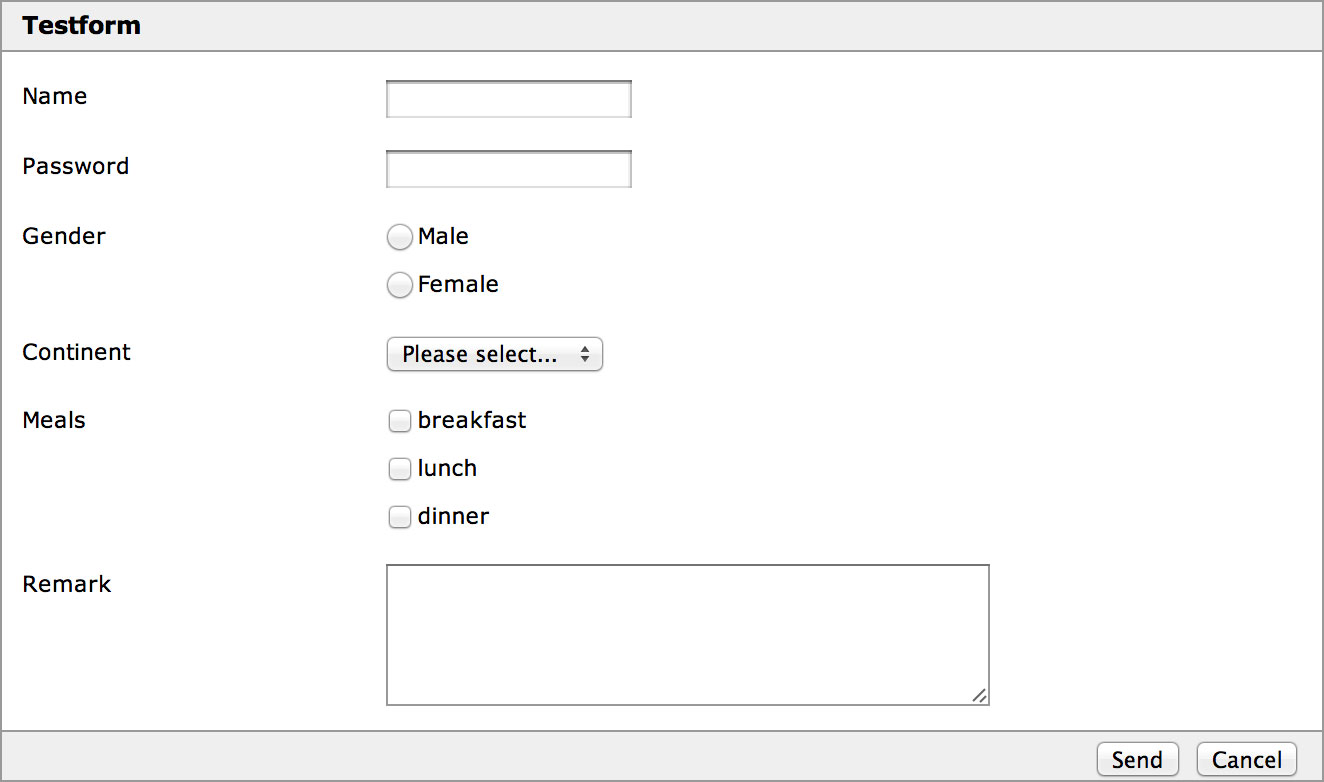
Let's take a look at assets/03/examples/form_01.php →
A proper HTML Form (1)
- If your form is built properly, it's easy to work with forms in PHP
-
Important HTML
<form>attributes-
method— HTTP method to use;getorpost(default:get) -
action— Where to send the form-data to when submitted -
enctype— How the form-data should be encoded when usingpost
-
A proper HTML Form (2)
-
Always give
<input>and<textarea>elements aname- Radiobuttons: same
namein same set - Checkboxes: same
namewith square brackets in same set
- Radiobuttons: same
-
Always give
<select>elements aname- Specify a
valuefor each<option>of the<select>
- Specify a
-
idattributes not mandatory for proper functioning- Webbrowsers & servers use the
nameattributes - Only to be added for JS purposes
- Remember an
idmust be unique
- Webbrowsers & servers use the
Querystring
Querystring?
-
Upon submitting your form, the browser will collect all (*) form-data in one text string named the querystring
- (*) Not all really, more on that later
-
Querystring format:
key=value&key=value&key=value- The
keys are thenameattributes of the elements, thevalues the entered/selectedvalue
- The
-
The browser then makes a request to the URL defined in the form
actionattribute and pass that querystring to it
GET vs POST (1)
-
With
GETall values of the querystring are attached to the form itstargetURL- The entered values are visible in the URL of the browser
-
In order to prevent conflicts the values are URL encoded before being attached
- Think
&and=that could break the format of the querystring
- Think
-
With
POSTthe querystring is sent in the request body- The entered values are not visible in the URL of the browser, only via sniffing
GET vs POST (2)
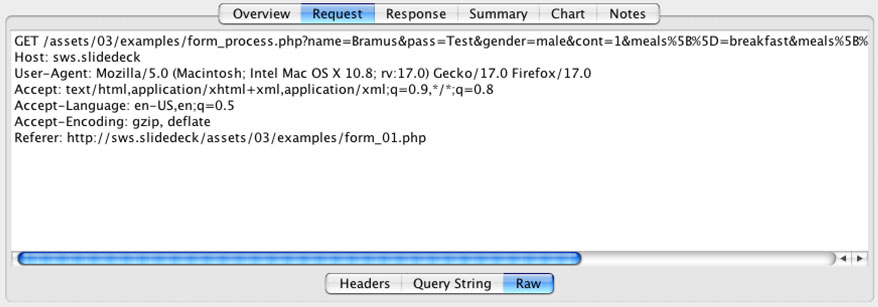
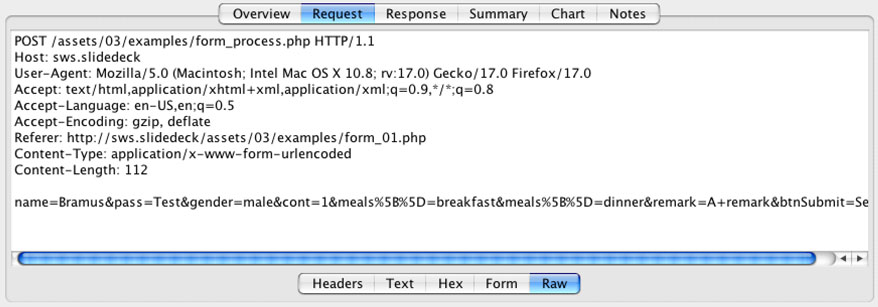
URL Encoding
-
A few frequently used characters
Character URL Encoded $ %24 & %26 < %3C > %3E ? %3F ; %3B # %23 / %3A = %3D , %2C " %22 ' %27 + %2B % %25
After sending
-
After sending, the receiving PHP script will decode the querystring and fill some associate arrays with the sent-in values
$_GET— All values sent viaGET$_POST— All values sent viaPOST-
$_REQUEST— All values sent viaGETandPOST- Deprecated, don't ever use this!
$_GET / $_POST Example
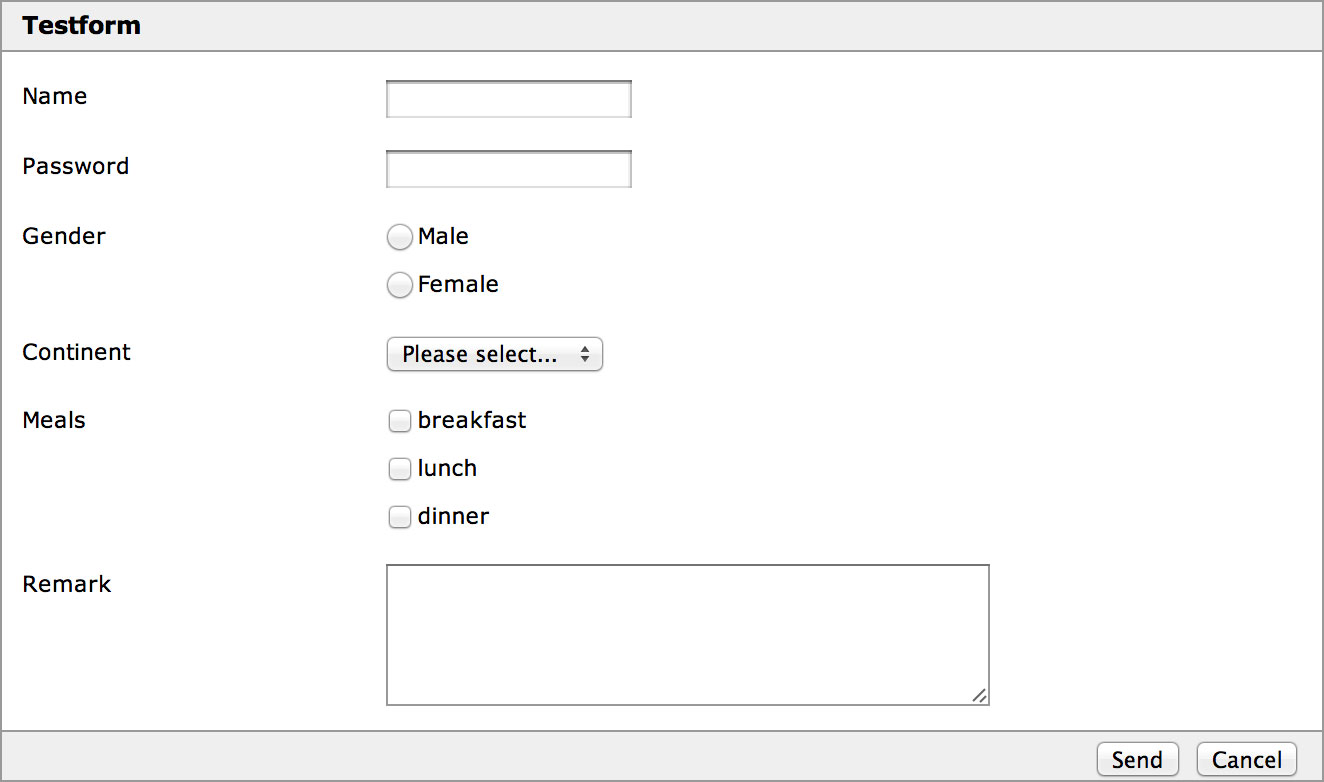
Let's take a look at assets/03/examples/form_01.php and assets/03/examples/form_process.php →
Querystring revisited
Summarized example: our testform
Sidenote: combining GET and POST
-
Possible if you already have parameters added onto the
targetURL<form action="form_process.php?foo=getfoo&bar=getbar" method="post"> <fieldset> <h2>Get and Post</h2> <dl class="clearfix"> <dt><label for="foo">Foo?</label></dt> <dd class="text"> <input type="text" id="foo" name="foo" value="" /> </dd> <dt><label for="baz">Baz?</label></dt> <dd class="text"> <input type="text" id="baz" name="baz" value="" /> </dd> <dt class="full clearfix" id="lastrow"> <input type="submit" name="btnSubmit" value="Send" /> </dt> </dl> </fieldset> </form>
When to use GET or POST (1)
-
Use
GETfor read actionsshowArticle()showComments()getSearchResults()
-
Use
POSTfor manipulative and sensitive actionsaddComment()deleteUser()login()
-
Use
POSTwhen sending files -
Use
POSTfor lengthy data (Max length URLs: 2048 chars)
When to use GET or POST (2)
-
Examples of how it's not done:
-
Consider these links
index.php?module=blog&action=delete&id=1login.php?username=bramus&password=Azerty123like.php?page=HotBabes123
-
Why not
GET?GETcan be bookmarkedGETcan be distributed/embedded (iframe)GETcan be cached by webspidersGETremains visible in the browser historyGETlink can become invalid over time
-
→ Use
POSTinstead!
-
Consider these links
PHP Form Processing
Sending forms
-
The
actionattribute defines where to send a form to - In PHP we'll opt to send a form itself
-
Instead of typing the name of the file in manually, you can let PHP automatically output the URL of the page itself into the
actionattribute's value<form action="<?php echo $_SERVER['PHP_SELF']; ?>" method="get"> ... </form>
Default code structure
-
A PHP page typically consists of two parts:
- PHP Logic at the top
- HTML (with a little PHP in between) at the bottom
-
In the first part we'll:
-
Get all values from
$_GETor$_POST - Process the form (if it was submitted)
-
Get all values from
-
In the second part we'll:
- Put our HTML
- Use PHP to persist the values entered (if it was submitted)
Persisting form values
Persistency
- = After having submitted the form to itself, make it show the values you entered again.
- Different types of inputs (text, checkbox, dropdown) require different persistency methods
Persisting text inputs
-
<input type="text|password">and<textarea>- Just output the sent-in value
<?php // Get variable values from $_GET $name = $_GET['name']; $pass = $_GET['pass']; $remark = $_GET['remark']; ?><DOCTYPE html> ... <form action="<?php echo $_SERVER['PHP_SELF']; ?>" method="get"> <input type="text" id="name" name="name" value="<?php echo $name; ?>" /> <input type="password" id="pass" name="pass" value="<?php echo $pass; ?>" /> <textarea name="remark" id="remark" rows="5" cols="40"><?php echo $remark; ?></textarea> </form>
Persisting dropdowns
-
<select>- For each
<option>, check if the value matches the sent-in value - If so: set the
selected="selected"attribute
<?php // Get variable values from $_GET $cont = (int) $_GET['cont']; ?><DOCTYPE html> ... <form action="<?php echo $_SERVER['PHP_SELF']; ?>" method="get"> <select name="cont" id="cont"> <option value="0"<?php if ($cont == 0) { echo ' selected="selected"'; } ?>>Please select...</option> <option value="1"<?php if ($cont == 1) { echo ' selected="selected"'; } ?>>Africa</option> <option value="2"<?php if ($cont == 2) { echo ' selected="selected"'; } ?>>America</option> <option value="3"<?php if ($cont == 3) { echo ' selected="selected"'; } ?>>Antarctica</option> <option value="4"<?php if ($cont == 4) { echo ' selected="selected"'; } ?>>Asia</option> <option value="5"<?php if ($cont == 5) { echo ' selected="selected"'; } ?>>Europe</option> <option value="6"<?php if ($cont == 6) { echo ' selected="selected"'; } ?>>Oceania</option> </select> </form> - For each
Persisting radiobtns & checkboxes
-
<input type="radio|checkbox">- For each radiobutton, check if the value matches the sent-in value
- If so: set the
checked="checked"attribute
<?php // Get variable values from $_GET $gender = $_GET['gender']; $meals = $_GET['meals']; ?><DOCTYPE html> ... <form action="<?php echo $_SERVER['PHP_SELF']; ?>" method="get"> <input type="radio" name="gender" value="male"<?php if ($gender == 'male') { echo ' checked="checked"'; } ?> /> <input type="radio" name="gender" value="female"<?php if ($gender == 'female') { echo ' checked="checked"'; } ?> /> <input type="checkbox" name="meals[]" value="breakfast"<?php if (in_array( 'breakfast', $meals)) { echo ' checked="checked"'; } ?> /> <input type="checkbox" name="meals[]" value="lunch"<?php if (in_array( 'lunch', $meals)) { echo ' checked="checked"'; } ?> /> <input type="checkbox" name="meals[]" value="dinner"<?php if (in_array( 'dinner', $meals)) { echo ' checked="checked"'; } ?> /> </form>
That's it?
- Not really, as we've been cheating in the code examples by suppressing errors
-
In reality there are a few pitfalls
- Undefined Index
htmlentities()Magic Quotes (pre PHP 5.4)
Pitfall: Undefined Index (1)
-
When not suppressing errors, with exactly the same PHP code, we get a rather nasty result
<form action="<?php echo $_SERVER['PHP_SELF']; ?>" method="get"> (same HTML code as before) </form> -
Problem: before submitting
$_GETand$_POSTare empty-
The code stumbles upon the fact that we want to use a variable such as
$_GET['name'];when it in fact is non-existent - If we change all error texts with normal data it works fine
-
The code stumbles upon the fact that we want to use a variable such as
Pitfall: Undefined Index (2)
-
Fix: check with
isset()if a variable exists before using it<?php $name = isset($_GET['name']) ? $_GET['name'] : ''; ... ?><DOCTYPE html> -
Caution: make sure the default value has the correct type
<?php $meals = isset($_GET['meals']) ? (array) $_GET['meals'] : array(); ... ?><DOCTYPE html>
Pitfall: htmlentities/XSS (1)
-
If we enter some HTML-looking text, we break the form
<form action="<?php echo $_SERVER['PHP_SELF']; ?>" method="get"> (same HTML code as before) </form>-
When entering
hello " /> testwe get this HTML<input type="text" id="name" name="name" value="hello" /> test" />
-
When entering
-
Fix: convert special characters with
htmlentities()to their HTML safe / encoded version when outputting on screen<form action="<?php echo $_SERVER['PHP_SELF']; ?>" method="get"> <input type="text" id="name" name="name" value="<?php echo htmlentities($name); ?>" /> </form>
Pitfall: htmlentities/XSS (2)
-
You must always use
htmlentities()if you output/show user input in an HTML page- If you don't, users can inject custom HTML into your site
- Not a big security threat if it's
<b></b> - But what if we inject a custom javascript file via
<script src="http://mysite.com/pwnd.js"></script>?
-
This kind of attack is known as cross-site scripting or XSS
- XSS is the most common vulnerability of websites!
- Example: Twitter onMouseOver incident
- Example: Persistent XSS on Twitter
Formchecking
Formchecking
- = Check all values of a sent form for validity
-
If all checks out
- Perform an action (e.g. send an e-mail, insert a record into a database, etc.)
- Redirect to a thanks/OK page using
header('Location: ...');
-
If it doesn't check out
- Build a list of error messages
- Continue with the script an show the form, including its error messages
Why formchecking?
-
Don't ever trust user input
- Data might be crafted in a way to harm your server (XSS!)
- Data might be in the wrong format (e.g. dates)
- Even if a user means no harm, he might just have forgotten to complete a field
-
Therefore you must verify all incoming data
- If any data is missing or malformed, inform the user with a proper message
How to know if a form was sent? (1)
-
Remember: Clicked buttons are also sent
<?php // form was sent! if (isset($_POST['btnSubmit'])) { // @TODO: put formchecking logic here } ...
How to know if a form was sent? (2)
-
Pro-tip: Use a hidden field instead of trusting the button being clicked
<?php $moduleAction = isset($_POST['moduleAction']) ? $_POST['moduleAction'] : ''; // Form was sent! if ($moduleAction == 'processName') { // @TODO: put formchecking logic here } ?><!DOCTYPE html> ... <form action="<?php echo $_SERVER['PHP_SELF']; ?>" method="post"> ... <input type="hidden" name="moduleAction" value="processName" /> <input type="submit" id="btnSubmit" name="btnSubmit" value="Send" /> ... </form>
How to know if a form was sent? (3)
-
Bonus: it affords to have one page process multiple forms
<?php // initial values $moduleAction = isset($_POST['moduleAction']) ? $_POST['moduleAction'] : ''; // form #1 was sent if ($moduleAction == 'processName') { // @TODO: put formchecking (form #1 only) logic here } // form #2 was sent if ($moduleAction == 'processAge')) { // @TODO: put formchecking (form #2 only) logic here } // ... ?><!DOCTYPE html> <html> ... <body> <form action="<?php echo $_SERVER['PHP_SELF']; ?>" method="post"> ... <input type="hidden" name="moduleAction" value="processName" /> <input type="submit" id="btnSubmit" name="btnSubmit" value="Send" /> ... </form> <form action="<?php echo $_SERVER['PHP_SELF']; ?>" method="post"> ... <input type="hidden" name="moduleAction" value="processAge" /> <input type="submit" id="btnSubmit" name="btnSubmit" value="Send" /> ... </form> </body> </html>
Formchecking Example (Simplified)
<?php
// initial values
$moduleAction = isset($_POST['moduleAction']) ? $_POST['moduleAction'] : '';
$name = isset($_POST['name']) ? (string) $_POST['name'] : '';
$msgName = '*';
// form is sent
if ($moduleAction == 'processName') {
$allOk = true;
// name not set, or empty
if (trim($name) == '') {
$msgName = 'Please enter your name';
$allOk = false;
}
// end of form check.
// If $allOk still is true, then the form was sent in correctly
if ($allOk === true) {
header('Location: formchecking_thanks.php?name=' .urlencode($name));
exit();
}
}
...Sidenote: urlencode
-
When redirecting with a parameter in the URL, you must always
urlencode()it manually- Again, never trust user submitted data
- The browser does this for you when submitting a form, but as we're doing it on the server now …
-
Not encoded
$gun = 'smith&wesson'; header('Location: redirect_process.php?gun=' . $gun); exit(0); // do not forget to exit after redirect -
Encoded
$gun = 'smith&wesson'; header('Location: redirect_process.php?gun=' . urlencode($gun)); exit(0); // do not forget to exit after redirect
File Uploads
File Uploads
- Preparation
- Add the
enctype="multipart/form-data"attribute to the form - Set the form
methodtopost
- Add the
-
Handling file uploads
- PHP will fill the
$_FILESsuperglobal with info about each file sent - File uploads are stored in a temp folder on the server, you'll have to move them manually
→ see next workshop
- PHP will fill the
Demo
<form action="<?php echo $_SERVER['PHP_SELF']; ?>" method="post" enctype="multipart/form-data">
<fieldset>
<h2>Testform</h2>
<dl class="clearfix">
<dt><label for="image">Image</label></dt>
<dd><input type="file" id="image" name="image" value="" /></dd>
<dt>
<input type="hidden" name="moduleAction" value="processUpload" />
<input type="submit" name="btnSubmit" value="Send" />
</dt>
</dl>
</fieldset>
</form>Under the hood
-
The browser will send the file as an entity
- Entities are sent in the request body
- Entities are separated by a boundary
- The boundary is randomly generated by the browser
- Each entity has it's own headers identifying the entity
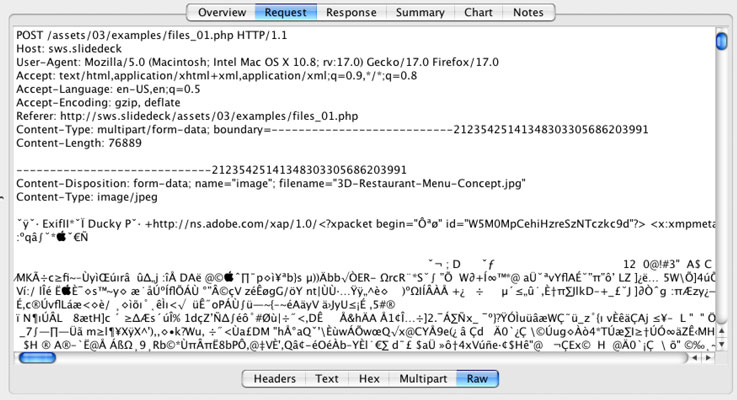
Questions?
Code summary
A code-only summary of this chapter is available at 03.forms.summary.html
Sources
- ...