Serverside Webscripting [JLW322]
08.templates
Introducing Templates
Typical PHP page
-
Follows a certain structure
- Logic at the top
- Display at the bottom
<?php
// define our vars (fixed or via calculations)
$title = 'testpage';
$userName = 'bramus';
$weatherToday = 'cloudy';
?><!doctype html>
<html>
<head>
<title><?php echo htmlentities($title); ?></title>
</head>
<body>
Hi there <?php echo htmlentities($userName); ?>, the weather today is <?php echo htmlentities($weatherToday); ?>.
</body>
</html>Introducing Templates
-
Split out the HTML from our PHP logic:
- Put all the HTML into a separate file and provide named placeholders where to show variables
- In the remaining PHP code, keep the logic in place. Add code to load in the template and assign values to the template variables
-
Naming conventions:
-
Give the template file a
.tplextension -
Put variables between
{{and}}in the template, e.g.{{ firstName }}
-
Give the template file a
Basic Execution
<html>
<head>
<title>{{ title }}</title>
</head>
<body>
Hi there {{ user }}, the weather today is {{ weather }}.
</body>
</html><?php
$title = 'testpage';
$userName = 'bramus';
$weatherToday = 'cloudy';
$tplContent = file_get_contents(__DIR__ . '/templates/main.tpl');
$tplContent = str_replace('{{ title }}', htmlentities($title), $tplContent);
$tplContent = str_replace('{{ user }}', htmlentities($userName), $tplContent);
$tplContent = str_replace('{{ weather }}', htmlentities($weatherToday), $tplContent);
echo $tplContent;OO Execution (1)
-
Let's put this logic into a (very basic) class
<?php class Template { private $content; public function __construct($template = null) { if($template) $this->loadTemplate($template); } public function loadTemplate($template) { $this->content = file_get_contents($template); } public function render($data) { foreach ($data as $key => $value) { $this->content = str_replace( '{{ '. $key .' }}', htmlentities($value), $this->content ); } return $this->content; } } // EOF
OO Execution (2)
-
Class usage:
<?php // includes & requires require_once __DIR__ . '/includes/classes/template.php'; // define our vars (fixed or via calculations) $title = 'testpage'; $userName = 'bramus'; $weatherToday = 'cloudy'; // load template $tpl = new Template(); $tpl->loadTemplate(__DIR__ . '/templates/main.tpl'); // render template with our data // @note The template class with automatically prevent XSS for us :-) echo $tpl->render(array( 'title' => $title, 'user' => $userName, 'weather' => $weatherToday )); // EOF
Cool! What now?
- We've successfully separated the PHP logic and rendering of our HTML.
-
The
Templateclass is very basic. Possible improvements:- Support
ifstructures in our templates - Support
forandforeachstructures in our templates - Variable modifiers (filters) within our template (think
ucfirst) - …
- Support
-
We could implement this ourselves …
- … yet some bright minds have already pondered on the subject and have come up with a robust solution
Introducing Twig

Twig
-
PHP Templating Library
- = Set of classes to working with templates
- Website: http://twig.sensiolabs.org/
- Documentation: http://twig.sensiolabs.org/documentation
-
Why Twig and not X?
- Modern code, Template oriented syntax, Fast, Supports caching, Template Inheritance, Flexible, Extensible, …
- Twig prevents XSS as it escapes variables by default
Obtaining Twig
- Download Twig from https://github.com/twigphp/Twig/tags
-
Place the
Twigfolder from the.zipinto theincludes/folder of your project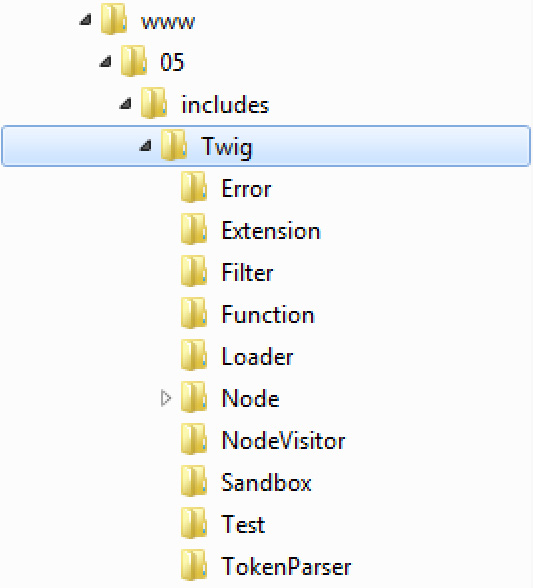
Twig on disk
Using Twig into your project
-
Instead of manually including each class that ships with Twig, just include the Twig autoloader.
require_once __DIR__ . '/includes/Twig/Autoloader.php'; Twig_Autoloader::register(); -
Bootstrap Twig, pointing it to the
templates/folder$loader = new Twig_Loader_Filesystem(__DIR__ . '/templates'); $twig = new Twig_Environment($loader); -
Load in your template and render it (see next slide)
- We'll rename our
.tplfiles to.twig
- We'll rename our
Your first Twig Template
-
The syntax of our
.tpl.twigfile hasn't changed<html> <head> <title>{{ title }}</title> </head> <body> Hi there {{ user }}, the weather today is {{ weather }}. </body> </html> -
The PHP code is quite similar
// Assuming we've already included and bootstrapped Twig $tpl = $twig->loadTemplate('main.twig'); echo $tpl->render(array( 'title' => $title, 'user' => $userName, 'weather' => $weatherToday ));
Exploring Twig
Template Comments
-
Wrap template comments between
{#and#}inside your.twigfile. -
Example:
{# I am a template comment! #}⚑ - Template comments won't be rendered, not even in HTML comments.
Variable Filters (1)
-
Use a
|followed by a filter in the template to modify a parameter before it is displayed- Example:
{{ firstname|upper }}⚑ will renderfirstnamein uppercase. - List of filters: http://twig.sensiolabs.org/doc/filters/index.html
- Example:
-
Filters can be combined:
{{ firstname|upper|reverse }} -
Filters can accept arguments:
{{ firstname|slice(0,4) }}⚑ -
Default filter applied:
escape⚑ (aliased toe)- Escapes the parameter to prevent XSS
-
Use
raw⚑ filter to show a variable unaltered
Variable Filters (2)
-
Example:
<p>The value of <em>title</em> is {{ title }}</p> <p>{{ tagline|replace({'like':'love', 'Twig':'you'}) }}</p> <p>Today: {{ curdate|date("d/m/Y") }}</p> <p>{{ name|upper|reverse }}</p>echo $tpl->render(array( 'title' => 'The title <script>alert("XSS?");</script>', 'tagline' => 'I like Twig', 'curdate' => new DateTime(), 'name' => 'Bramus' ));
Full list of filters: http://twig.sensiolabs.org/doc/filters/index.html
Associative Arrays
-
Twig plays nice with associative arrays
// define our vars (fixed or via calculations) $greeting = 'Good afternoon'; $user = array( 'firstname' => 'Bramus', 'lastname' => 'Van Damme', 'city' => 'Vinkt' ); // load template $tpl = $twig->loadTemplate('main.twig'); // render template with our data echo $tpl->render(array( 'greeting' => $greeting, 'user' => $user ));{{ greeting }} {{ user.firstname }} {{ user.lastname }}.
How's the weather in {{ user.city }}?
Multi-Dimensional Assoc. Arrays (1)
-
Twig also plays nice with multi-dimensional assoc. arrays …
$lecturers = array( array( 'name' => 'Rogier van der Linde', 'city' => 'Ghent', 'courses' => array('Webtechnology', 'Webdesign & Usability', 'Webscripting 1', 'Webprogramming') ), array( 'name' => 'Kevin Picalausa', 'city' => 'Ghent', 'courses' => array('Webscripting 2', 'Webprogramming') ), array( 'name' => 'Davy De Winne', 'city' => 'Schellebelle', 'courses' => array('Webtechnology', 'Webdesign & Usability', 'Webscripting 2') ), array( 'name' => 'Joske Vermeulen' ) ); echo $tpl->render(array( 'name' => 'Bramus Van Damme', 'colleagues' => $lecturers ));
Multi-Dimensional Assoc. Arrays (2)
-
… just use
for⚑ andif⚑ tags in your template{% for colleague in colleagues %} <h3> {{ colleague.name }} {% if colleague.city %}<em>({{ colleague.city }})</em>{% endif %} </h3> <div> {% if colleague.courses %} <p>You might know him from:</p> <ul> {% for course in colleague.courses %} <li>{{ course }}</li> {% endfor %} </ul> {% else %} <p>(He's not teaching any web courses)</p> {% endif %} </div> {% endfor %}
More on if
-
The
iftag in Twig works just as any other if{% if username == 'bramus' %} YOLO {% endif %}{% if user in ['bramus', 'rogier'] %} YOLO {% endif %} -
elseifis also supported{% if blogpost.visibility == 'password' %} <p>Blogpost is password protected</p> {% elseif blogpost.visibility == 'link' %} <p>Blogpost is public for those who have the link</p> {% else %} <p>Blogpost is public for all</p> {% endif %}
More Array goodiness (1)
-
Looping the array
$coursesusingfor-else-endfor⚑echo $tpl->render(array( 'courses' => array( 'JPW235' => 'Webscripting1', 'JPW213' => 'Webscripting2', 'JPW218' => 'Web & Mobile', ) );<ul> {% for val in courses %} <li>{{ val }}</li> {% else %} <li>(array is empty)</li> {% endfor %} </ul>
- Iterating the keys⚑ / keys & values⚑:
<ul> {% for k in courses|keys %} <li>key: {{ k }}</li> {% else %} <li>(no items in the array)</li> {% endfor %} </ul><ul> {% for key, val in courses %} <li>{{ key }} = {{ val }}</li> {% else %} <li>(no items in the array)</li> {% endfor %} </ul>
More Array goodiness (2)
-
Use the
loopvariable⚑ inside iterations:<ul> {% for val in courses %} <li> {{ val }} <ul> <li><code>loop.index</code>: {{ loop.index }}</li> <li><code>loop.index0</code>: {{ loop.index0 }}</li> <li><code>loop.revindex</code>: {{ loop.revindex }}</li> <li><code>loop.revindex0</code>: {{ loop.revindex0 }}</li> <li><code>loop.first</code>: {{ loop.first }}</li> <li><code>loop.last</code>: {{ loop.last }}</li> <li><code>loop.length</code>: {{ loop.length }}</li> </ul> </li> {% endfor %} </ul> -
It's also possible to create your own sequences
<p>{% for i in 0..10 %}{{ i }}{% endfor %}</p> <p>{% for letter in 'a'..'z' %}{{ letter }}{% endfor %}</p>
Getting Practical
Configuring Twig
- Twig can be configured during its bootstrapping phase⚑
-
Example: enable caching
$loader = new Twig_Loader_Filesystem(__DIR__ . '/templates'); $twig = new Twig_Environment($loader, array( 'cache' => __DIR__ . '/cache', 'auto_reload' => true // set to false on production ));- When caching is enabled, Twig will save compiled PHP code of the template for faster use (example)
Template Inheritance (1)
- Twig supports template inheritance⚑
- Use case: Have a parent
layout.twigand extend it per page in your project
Template Inheritance (2)
-
Define a template as usual, with some blocks in
<h1>{{ pageTitle }}</h1> <main> {% block pageContent %} <p>This is the pageContent</p> {% endblock %} </main> {% block pageFooter %} <footer>This is the footer</footer> {% endblock %} -
Define a second template named
main.twig-
Make it extend the first template (
layout.twig) usingextends⚑ - If necessary, overwrite some blocks from the first template.
{% extends 'layout.twig' %} {% block pageContent %} <p>Lorem ipsum dolor sit amet</p> {% endblock %} -
Make it extend the first template (
Template Inheritance (3)
-
In PHP, load up the second template and display it.
- The result is a merge between the first and second template
$tpl = $twig->loadTemplate('main.twig'); echo $tpl->render(array( 'pageTitle' => 'Template Inheritance' ));
Template Inheritance (4)
-
Override variables of the parent template from within the child template using
set⚑ in Twig{% extends 'layout.twig' %} {% set pageTitle = pageTitle|replace({'e': 'a'}) ~ ' (Manipulated)' %} -
Output the parent block using
parent()⚑{% extends 'layout.twig' %} {% block pageStyle %} {{ parent() }} footer { text-align: center; padding-top: 2em; } {% endblock %}
Including other templates
Want more?
Want more?
-
We've only touched base here, there's lots more functionality in Twig
- Explore the full list of filters
- Next to
parent()Twig sports some other handy functions - Next to
if,for,blockandsetthere are lots more tags available in Twig - Twig has some built-in tests you can use on variables
- You can extend Twig with your own filters, tests, tags, and functions
Questions?
Code summary
A code-only summary of this chapter is available at 08.templates.summary.html