Serverside Webscripting [JLW384]
05.silex.part3
Built-in Service Provider:
UrlGeneratorServiceProvider

001100010010011110100001101101110011
UrlGeneratorServiceProvider
-
Silex Routes can be named
$app->get('/', function () { return 'welcome to the homepage'; })->bind('homepage'); $app->get('/hello/{name}', function ($name) { return "Hello $name!"; })->bind('hello'); - The UrlGenerator Service Provider⚑ allows you to reference those routes in your App and via Twig
Inclusion
-
If you want to use the shorthand functions within Twig templates, require
symfony/twig-bridgeincomposer.json"require": { "symfony/twig-bridge": "2.*" } -
Register the service in
bootstrap.php$app->register(new Silex\Provider\UrlGeneratorServiceProvider());
Usage
-
In PHP
$app['url_generator']->generate('homepage');$app['url_generator']->generate('hello', array('name' => 'Bramus')); // -> `/hello/Bramus` -
In Twig
{{ app.url_generator.generate('homepage') }} -
In Twig, using
twig-bridge{{ path('homepage') }} {# -> `/` #}{{ url('homepage') }} {# -> `http://example.org/` #}{{ path('hello', {name: 'Bramus'}) }} {# -> `/hello/Bramus` #}{{ url('hello', {name: 'Bramus'}) }} {# -> `http://example.org/hello/Bramus` #}
Sidenote: Static pages
-
Writing controllers for static pages is overkill. Here's a simple way to do it (in
app.php)
$pages = array(
'/' => 'home',
'/about' => 'about'
);
foreach ($pages as $route => $view) {
$app->get($route, function () use ($app, $view) {
return $app['twig']->render('static/' . $view . '.twig');
})->bind($view);
}
}Example
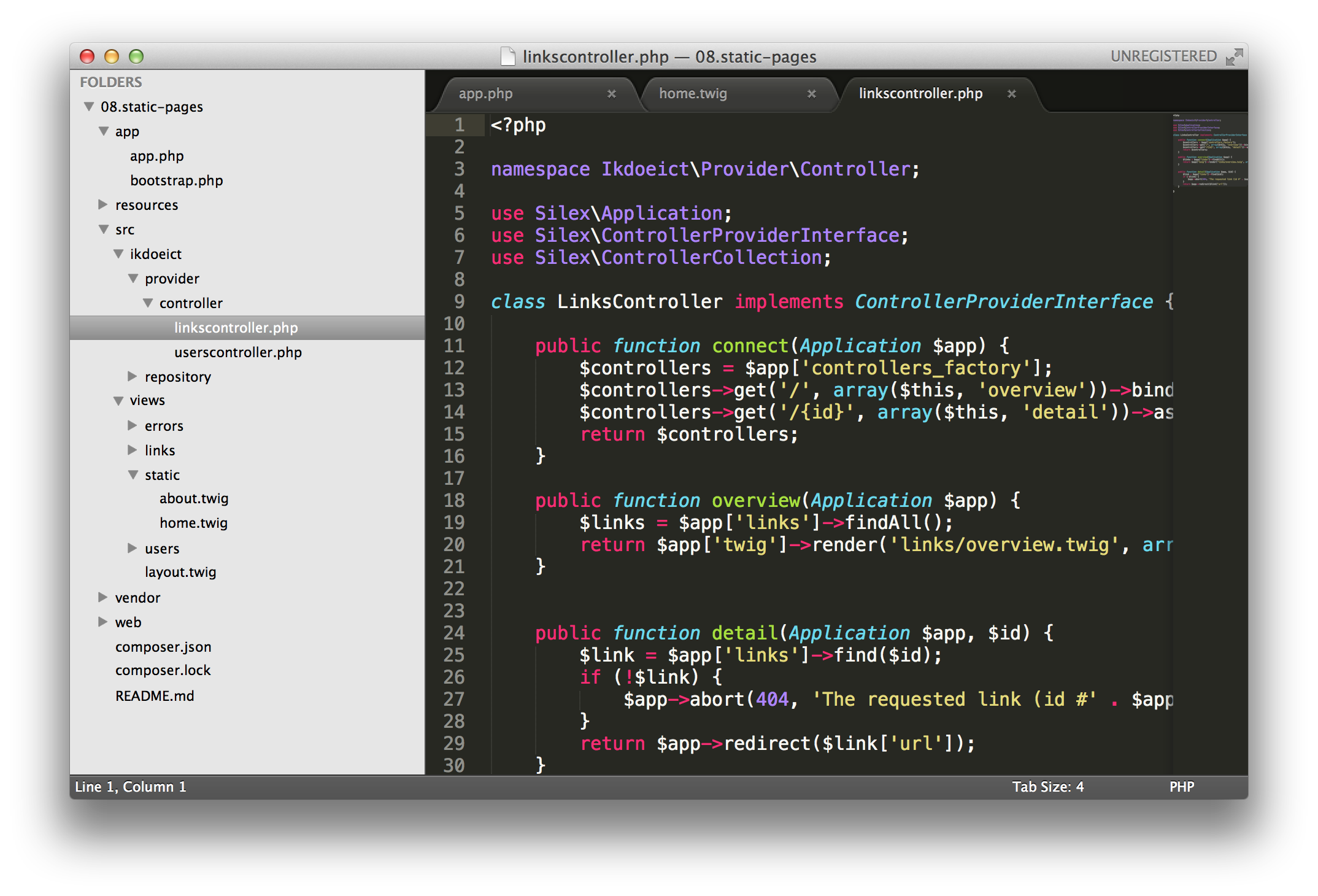
Let's take a look at assets/ws2-sws-fiddles-silex/08.static-pages/ →
Example Recap
-
Place static page templates in
/src/views/static/ -
Give routes a name using
bind()within theconnect()function of the controller -
No need for
{{ app.request.baseUrl }}in Twig anymore as{{ path('links') }}includes it -
Extract parts of the URL in Twig using
app.request.getPathInfo()|split('/')[1]
Built-in Service Provider:
MonologServiceProvider

Captain's log: We have lost control of the ship.
Adddendum: Whoooaaaa!
MonologServiceProvider
- The MonologServiceProvider⚑ provides a default logging mechanism through the Monolog library.
-
Monolog log levels
-
DEBUG(100)- Detailed debug information
-
INFO(200)- Interesting events.
e.g. User logs in, SQL logs
- Interesting events.
-
NOTICE(250)- Normal but significant events
-
WARNING(300)- Exceptional occurrences that are not errors.
e.g. Use of deprecated APIs
- Exceptional occurrences that are not errors.
-
ERROR(400)- Runtime errs that don't need immediate action
-
CRITICAL(500)- Critical conditions.
e.g. unexpected exception
- Critical conditions.
-
ALERT(550)- Action must be taken immediately.
e.g.database unavailable
- Action must be taken immediately.
-
EMERGENCY(600)- Emergency: system is unusable
-
Inclusion
-
Require
monolog/monologincomposer.json"require": { "monolog/monolog": ">=1.0.0" } -
Register the service in
bootstrap.php$app->register(new Silex\Provider\MonologServiceProvider(), array( 'monolog.logfile' => __DIR__ . '/development.log', ));-
Registration parameters
monolog.logfile— Location of logfilemonolog.level(optional) — Minimum log level before event is written in log. Default:Monolog\Logger::DEBUGmonolog.name(optional) — Name of the monolog channel.
Default:myapp
-
Registration parameters
Usage
-
Log events through
$app['monolog']$app['monolog']->addDebug('Testing the Monolog logging.');$app['monolog']->addInfo(sprintf('User "%s" registered.', $username));$app['monolog']->addWarning('The use of global is deprecated');$app['monolog']->addError('Could not update item in database'); -
Sample output
[2013-03-25 15:12:55] myapp.DEBUG: Testing the Monolog logging. [2013-03-25 15:12:56] myapp.INFO: User "Bramus" registered. [2013-03-25 15:12:57] myapp.WARNING: The use of global is deprecated [2013-03-25 15:12:58] myapp.ERROR: Could not update item in database
Middlewares

OK. We're in the middle of nowhere,
which is the safest part of nowhere.
Middlewares
-
Silex apps are executed in different stages
- Bootstrapping of the app
- Execution of the controller
- Request handling
- Output return
- Process termination
- Middleware⚑ = code executed in between the stages
-
Middlewares can be global, or only for a specific route
- Application middleware
- Route specific middleware
Before Application Middleware
A before application middleware allows you to tweak the Request before the controller is executed
-
Example
$app->before(function (Request $request) use ($app) { $app['twig']->addGlobal('first_url_part', explode('/', $request->getPathInfo())[1]); }); -
By default, the middleware is run after the routing and the security. To let it execute earlier use
$app->before(function (Request $request) use ($app) { // ... }, Application::EARLY_EVENT);
After Application Middleware
An after application middleware allows you to tweak the Response before it is sent to the client
-
Example
$app->after(function (Request $request) use ($app) { // ... });
Finish Application Middleware
A finish application middleware allows you to execute tasks after the Response has been sent to the client (like sending emails or logging)
-
Example
$app->finish(function (Request $request, Response $response) { // Warning: modifications to the Request or Response will be ignored });
Example
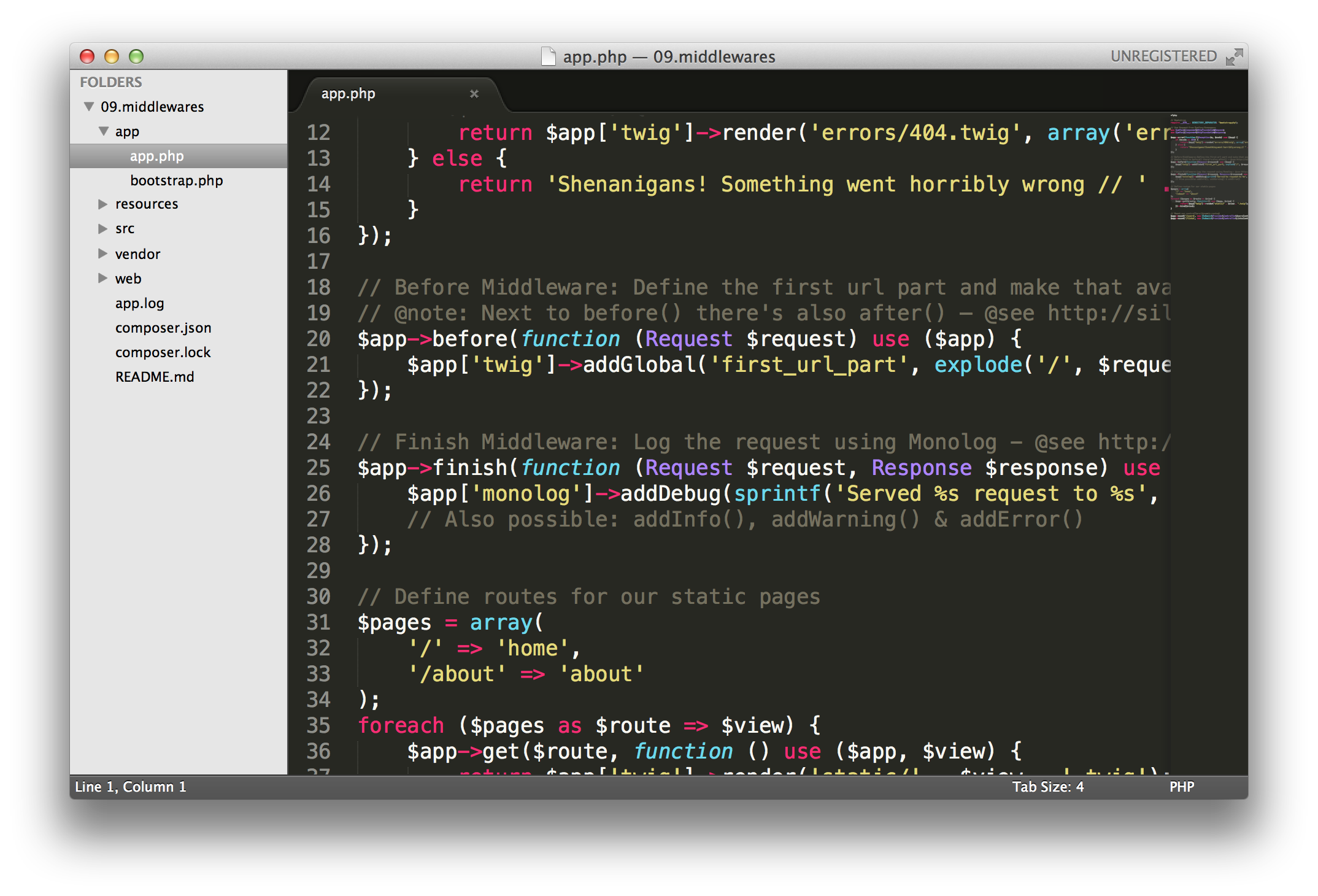
Let's take a look at assets/ws2-sws-fiddles-silex/09.middlewares/ →
Before Route Middleware
A before route middleware is fired just before the route callback, but after the before application middlewares
-
Example
$app->get('/somewhere', function () { // ... })->before(function (Request $request) use ($app) { // ... }); -
Example (using a controller)
public function connect(Application $app) { return $app['controllers_factory']->get('/somewhere', array($this,'somewhere'))->before(array($this,'check')); } public function check(Request $request, Application $app) { /* ... */ }
After Route Middleware
An after route middleware is fired just after the route callback, but before the application its after application middlewares
-
Example
$app->get('/somewhere', function () { // ... })->after(function (Request $request, Response $response) use ($app) { // ... });
Example
See further ;-)
Built-in Service Provider:
ValidationServiceProvider

I am the grand funeral director.
— Do you validate parking?
ValidationServiceProvider
- The ValidatorServiceProvider⚑ provides a service for validating data.
- It is most useful when used with the FormServiceProvider, but can also be used standalone.
Inclusion
-
Require
symfony/validatorincomposer.json"require": { "symfony/validator": "~2.3" } -
Register the service in
bootstrap.php$app->register(new Silex\Provider\ValidatorServiceProvider());
Usage
-
Uses Symfony's Validator which works with constraints
- Blank
- Choice
- Collection
- Date
- DateTime
- False
- File
- Image
- Ip
- Max
- Min
- MaxLength
- MinLength
- NotBlank
- NotNull
- Null
- Time
- True
- Url
-
Each constraint is a class in the namespace
\Symfony\Component\Validator\Constraints⚑
Warning!
Don't use the following examples to base your code upon. Only use them to get the gist of the constraints. When working with forms we'll use an other structure!
Validating Values
-
Validate a single value⚑ using
$app['validator']->validateValue($val, constraints);use Symfony\Component\Validator\Constraints as Assert; $app->get('/validate/{email}', function ($email) use ($app) { $errors = $app['validator']->validateValue($email, new Assert\Email()); if (count($errors) > 0) { return (string) $errors; } else { return 'The email is valid'; } });
Validating Associative Arrays
-
Validate an associate array⚑ by building a constraints collection parallel to the array
use Symfony\Component\Validator\Constraints as Assert; $book = array( 'title' => 'My Book', 'author' => array( 'first_name' => 'Fabien', 'last_name' => 'Potencier', ), ); $constraints = new Assert\Collection(array( 'title' => new Assert\Length(array('min' => 10)), 'author' => new Assert\Collection(array( 'first_name' => array( new Assert\NotBlank(), new Assert\Length(array('min' => 10)) ), 'last_name' => new Assert\Length(array('min' => 10)), )), )); $errors = $app['validator']->validateValue($book, $constraints); if (count($errors) > 0) { foreach ($errors as $error) { echo $error->getPropertyPath().' '.$error->getMessage()."\n"; } } else { echo 'The book is valid'; }
Validating Objects
- Check the documentation to validate objects⚑
Built-in Service Provider:
FormServiceProvider

Guards! ... bring me the forms I need
to fill out to have her taken away!
FormServiceProvider
- The FormServiceProvider⚑ provides a service for building forms in your application with the Symfony2 Form component
Inclusion
-
Require
symfony/formandsymfony/twig-bridgeincomposer.json"require": { "symfony/form": "~2.3" "symfony/twig-bridge": "~2.3" } -
Register the service in
bootstrap.php$app->register(new Silex\Provider\FormServiceProvider());
Usage (1/2)
-
Use
$app['form.factory']to get an instance of Symfony's FormFactory$app->match('/form', function (Request $request) use ($app) { // some default data for when the form is displayed the first time $data = array( 'name' => 'Your name', 'email' => 'Your email', 'message' => 'Your message' ); // Get the form $form = $app['form.factory']->createBuilder('form', $data) ->add('name', 'text') ->add('email', 'email') ->add('message', 'textarea') ->getForm(); // Inspects the given request to see if the form was submitted or not // If so it will transform and validate the data $form->handleRequest($request); // The form was submitted and is valid! if ($form->isValid()) { // Get the data $data = $form->getData(); // Do something with the data // … // redirect somewhere return $app->redirect('...'); } // display the form return $app['twig']->render('index.twig', array('form' => $form->createView())); });
Usage (2/2)
-
Twig template code
<form action="#" method="post" {{ form_enctype(form) }}> {{ form_widget(form) }} <input type="submit" name="submit" /> </form> -
Resulting HTML
<form action="#" method="post"> <div id="form"> <div> <label for="form_name">Name</label> <input type="text" id="form_name" name="form[name]" value="Your name"> </div> <div> <label for="form_email">Email</label> <input type="text" id="form_email" name="form[email]" value="Your email"> </div> <div> <label for="form_message">Message</label> <textarea id="form_message" name="form[message]">Your message</textarea> </div> <input type="hidden" id="form_token" name="form[_token]" value="bdb2fdb025d2a20fa21e4a3cbc6c8fda8051e020"> </div> <input type="submit" name="submit" /> </form>
Form Field Types
-
Form field types⚑
- checkbox
- choice
- csrf
- date
- datetime
- hidden
- text
- textarea
- integer
- number
- password
- search
- url
- ...
Security Alert
- CSRF = Cross-Site Request Forgery
- CSRF = A serious type of attack (OWASP Top 10!)
A CSRF attack forces a logged-on victim’s browser to send a forged HTTP request, including the victim’s session cookie and any other automatically included authentication information, to a vulnerable web application. This allows the attacker to force the victim’s browser to generate requests the vulnerable application thinks are legitimate requests from the victim.
- FIX: Generate a CSRF token on each form load (and limit that token to that form only) and validate it too.
Customizing forms (1/2)
-
To create a named form use an alternative function
$loginform = $app['form.factory']->createNamed('loginform') ->add('username', 'text') ->add('password', 'password'); -
To pass in default data with named forms, pass it in as the 3rd parameter
$data = array('username' => 'root', 'password' => 'Azerty123'); $loginform = $app['form.factory']->createNamed('loginform', 'form', $data) ->add('username', 'text') ->add('password', 'password');
Customizing forms (2/2)
-
It's possible to customize⚑ ⚑ the output of a form
<form action="#" method="post" {{ form_enctype(loginform) }}> <dl class="clearfix"> <dt> {{ form_label(loginform.username) }} </dt> <dd> {{ form_widget(loginform.username) }} {{ form_errors(loginform.username) }} </dd> <dt> {{ form_label(loginform.password) }} </dt> <dd> {{ form_widget(loginform.password) }} {{ form_errors(loginform.password) }} </dd> </dl> {{ form_widget(loginform._token) }} <input type="submit" name="submit" value="Log In" /> </form>
Forms + Validator = Winning!
-
FormServiceProvider plays nice with ValidatorServiceProvider
use Symfony\Component\Validator\Constraints as Assert; … $loginform = $app['form.factory']->createNamed('loginform', 'form', $data) ->add('username', 'text', array( 'constraints' => new Assert\Email() )) ->add('password', 'password', array( 'constraints' => array( new Assert\NotBlank(), new Assert\Length(array('max' => 30)) ) ));
Forms + Validator Prerequisites
-
Require a few more packages in
composer.jsonthough"require": { "symfony/form": "~2.3", "symfony/validator": "~2.3", "symfony/twig-bridge": "~2.3", "symfony/config": "~2.3", "symfony/translation": "~2.3" } -
Register the TranslationServiceProvider in
bootstrap.php(with emtpy messages) or it won't work$app->register(new Silex\Provider\TranslationServiceProvider(), array( 'translator.messages' => array(), ));
Example
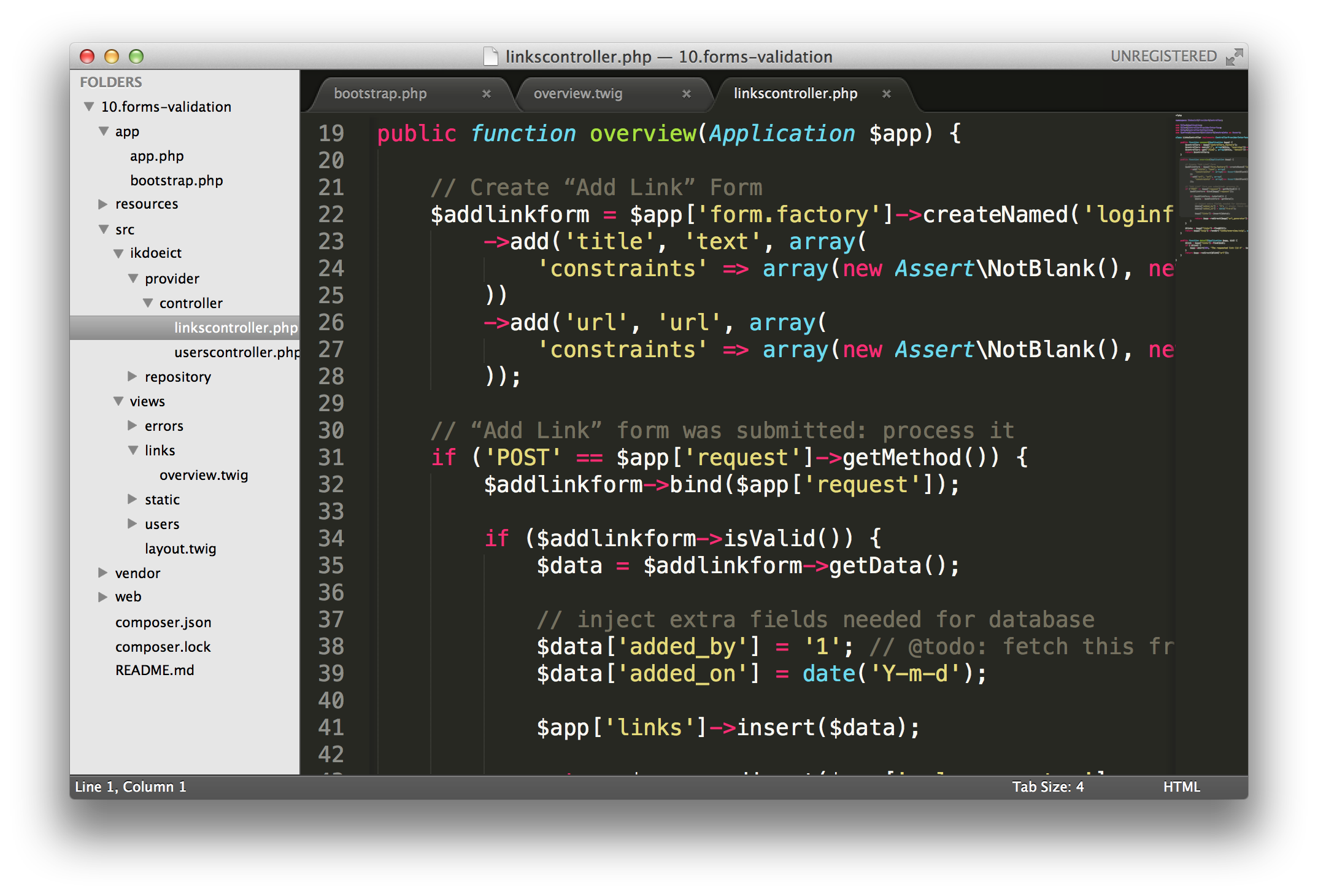
Let's take a look at assets/ws2-sws-fiddles-silex/10.forms-validation/ →
Example sidenotes (1/3)
-
Add the
novalidateattribute to the form to prevent HTML5 formchecking. -
Labels default to the name of the input. Change it via
labelor from within Twig$addlinkform->add('url', 'url', array('label' => 'The URL'));{{ form_row(addlinkform.url, { 'label': 'The URL' }) }}
Example sidenotes (2/3)
-
When using
dateas a type-
Symonfy will output three dropdowns which is not recommended (UX!)
-
Set
widgettosingle_textto get one single textfield
-
Set
-
You can manipulate the format via
format
$registerform->add('date', 'date', array( 'widget' => 'single_text', 'format' => 'YYYY-mm-dd' )); -
Symonfy will output three dropdowns which is not recommended (UX!)
-
It's also possible to check one single field for validity
if (!$registerform->get('email')->isValid()) { … }
Example sidenotes (3/3)
-
It's also possible to add/display errors for the entire form (instead of per field)
$addlinkform->addError(new \Symfony\Component\Form\FormError('That link was already entered'));{{ form_errors(addlinkform) }} {{ form_widget(addlinkform.title) }} {{ form_widget(addlinkform.url) }} {{ form_widget(addlinkform._token) }}
File Uploads
$app->match('/', function (Application $app) {
$uploadform = $app['form.factory']
->createNamed('uploadform')
->add('my_upload', 'file', array(
'constraints' => new Assert\NotBlank()
));
$uploadform->handleRequest($app['request']);
if ($uploadform->isValid()) {
$files = $app['request']->files->get($uploadform->getName());
$filename = $files['my_upload']->getClientOriginalName();
$files['my_upload']->move(__DIR__ . '/../public_html/uploads/', $filename);
return $app['twig']->render('form.twig', array(
'message' => 'File was successfully uploaded!',
'uploadform' => $uploadform->createView()
));
}
return $app['twig']->render('form.twig', array(
'message' => 'Upload a file',
'uploadform' => $uploadform->createView()
));
})->method('GET|POST');Example
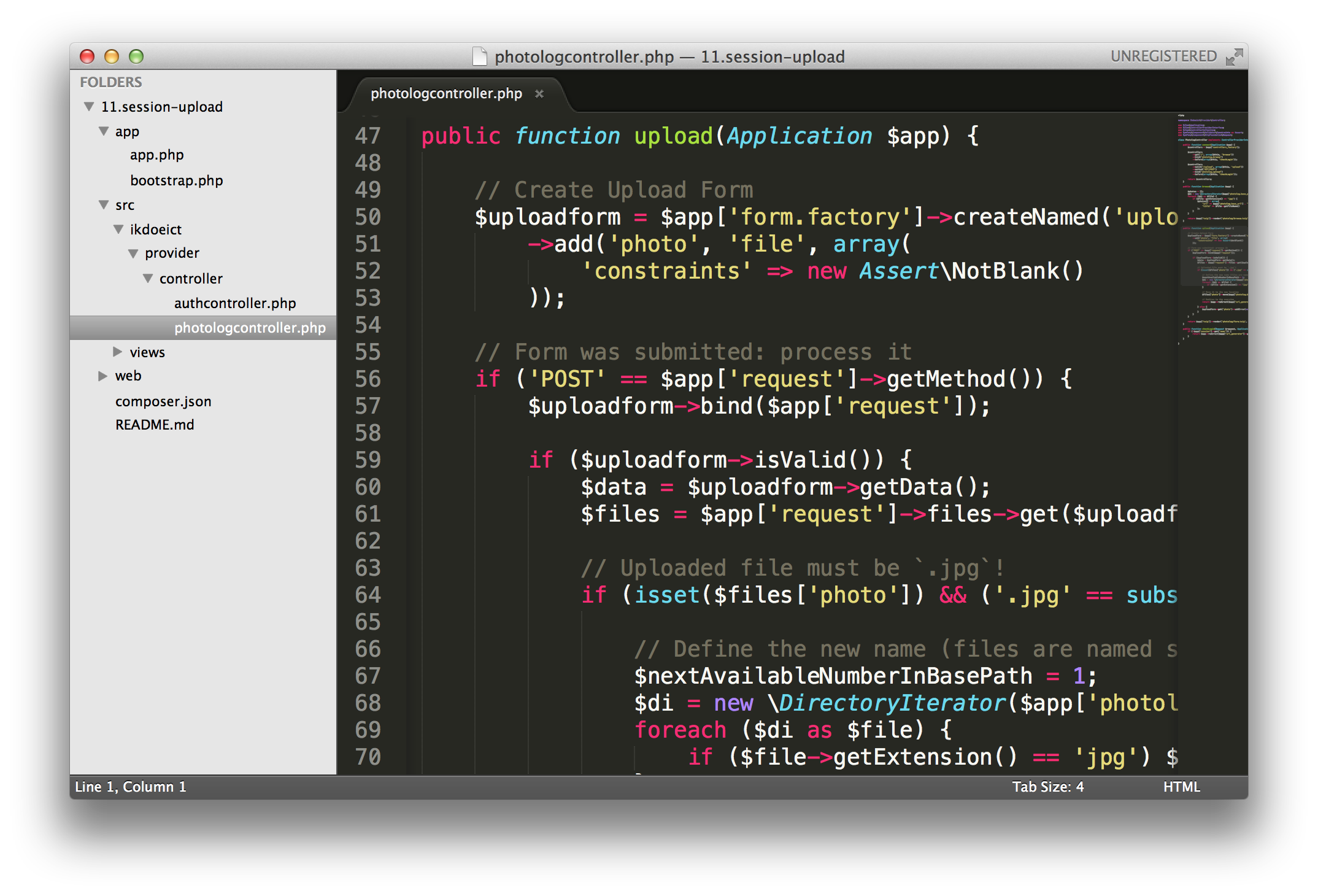
Let's take a look at assets/ws2-sws-fiddles-silex/11.session-upload/ →
Built-in Service Provider:
SessionServiceProvider

Now Stop! Hammertime!
SessionServiceProvider
- The SessionServiceProvider⚑ provides a service for storing data persistently between requests
Inclusion & Usage
-
Register the service in
bootstrap.php$app->register(new Silex\Provider\SessionServiceProvider()); -
Use
$app['session']to get and set session data$app['session']->set('name', 'Bramus');echo $app['session']->get('name'); // Bramus
Example
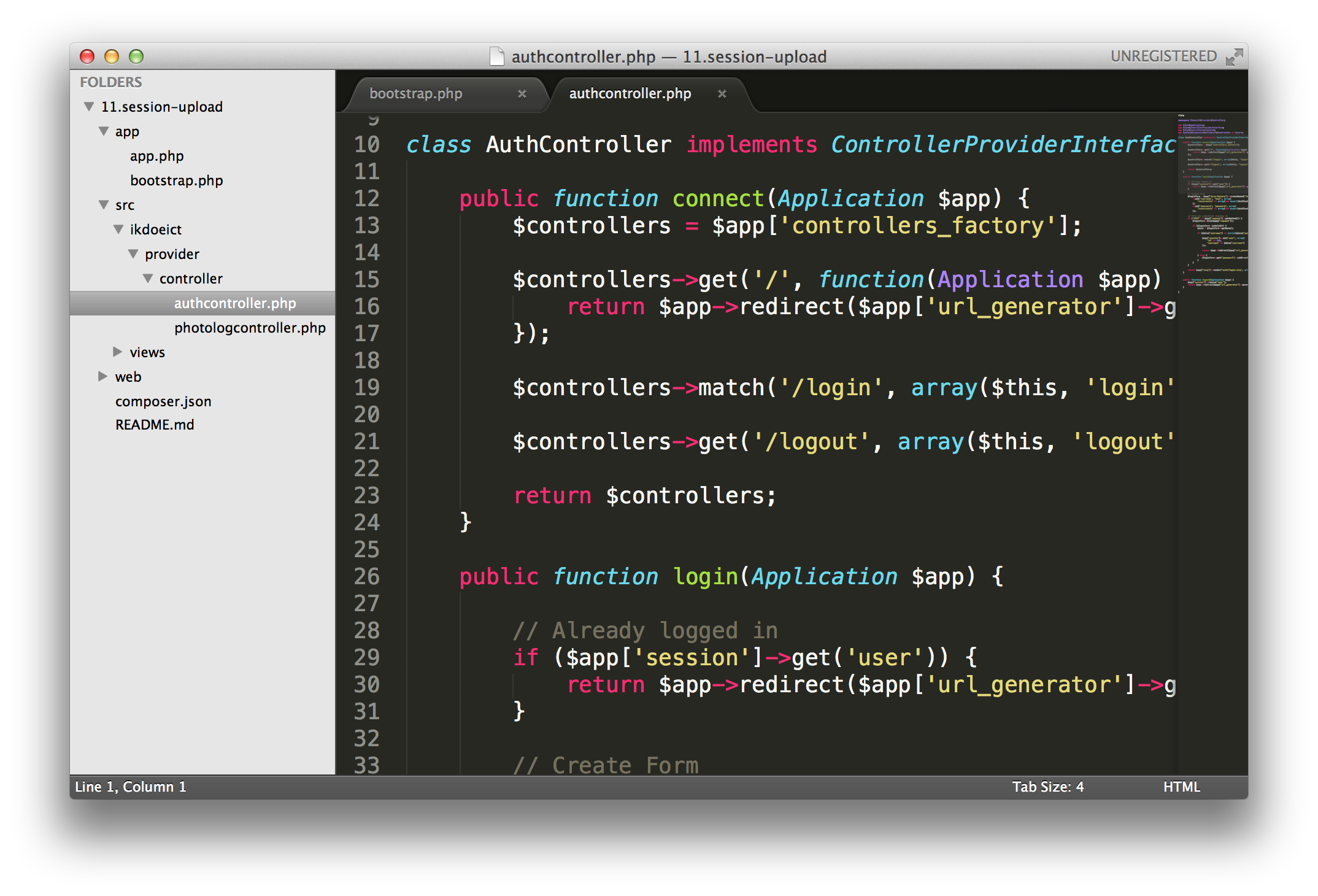
Again take a look at assets/ws2-sws-fiddles-silex/11.session-upload/ →
ConfigServiceProvider

If we can re-route engine power through the primary weapons and configure them to Melllvar's frequency, that should overload his electro-quantum structure.
ConfigServiceProvider
- Instead of defining configuration parameters using
define()use the custom ConfigServiceProvider⚑ - Works with configuration files in PHP, JSON or YAML
- Injects the parameters onto
$app
Inclusion
-
Require
igorw/config-service-providerincomposer.json"require": { "igorw/config-service-provider": "~1.1" } -
Register the service in
bootstrap.phpreferencing the config$app->register(new Igorw\Silex\ConfigServiceProvider(__DIR__ . '/config.php'));
Don't ever place your config file in the web folder!
Example Config Files (1/2)
-
PHP
return array( 'db.options' => array( 'dbname' => 'todolist', 'user' => 'root', 'password' => 'Azerty123', 'host' => 'localhost', 'driver' => 'pdo_mysql', 'charset' => 'utf8mb4' ), 'myproject.test' => array( 'param2' => '456', 'param3' => array( 'param2B' => '456', 'param2C' => '456', ), 'param4' => array(4, 5, 6) ) ); -
JSON
{ "db.options": { "dbname": "todolist", "user": "root", "password": "Azerty123", "host": "localhost", "driver": "pdo_mysql", "charset": "utf8mb4" }, "myproject.test": { "param2": "456", "param3": { "param2B": "456", "param2C": "456" }, "param4": [4, 5, 6] } }
Example Config Files (2/2)
-
YAML
--- db.options: dbname: "todolist" user: "root" password: "Azerty123" host: "localhost" driver: "pdo_mysql" charset: "utf8mb4" myproject.test: param2: "456" param3: param2B: "456" param2C: "456" param4: - 4 - 5 - 6 -
Usage:
$app['db.options']['user']